- MenuMetric Help Page
- System Features
MyMenu Updates
How to use the MyMenu update.
MyMenu has been Updated!
MyMenu (tablet menu) is now a Menu Style.
- In order to present MyMenu, select the MyMenu menu style in the Settings section of the Layout page.
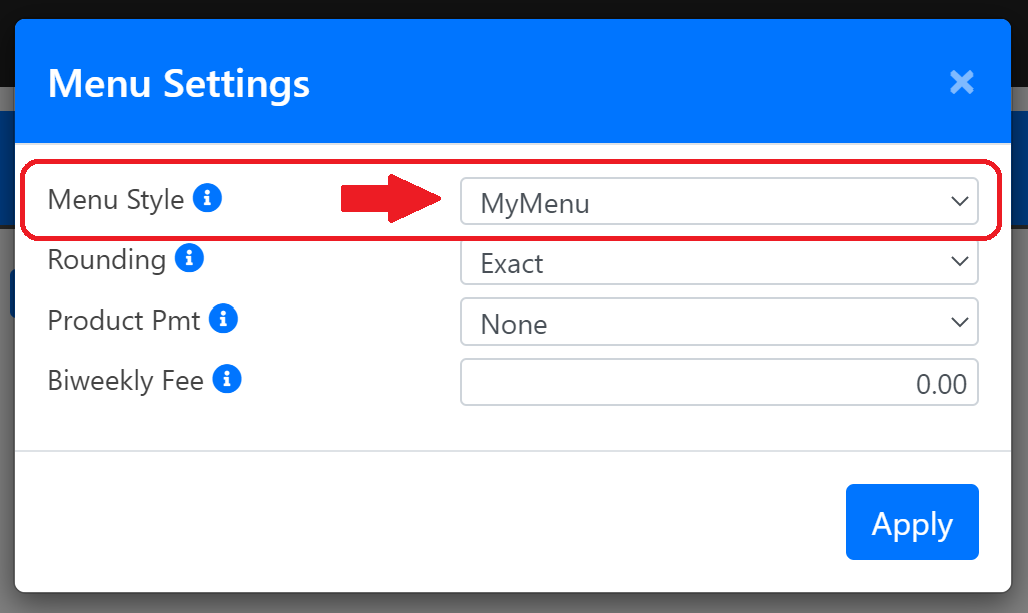
- Once selected, you will notice the Layout page goes from five columns to one column as this is not a multi-column menu style.
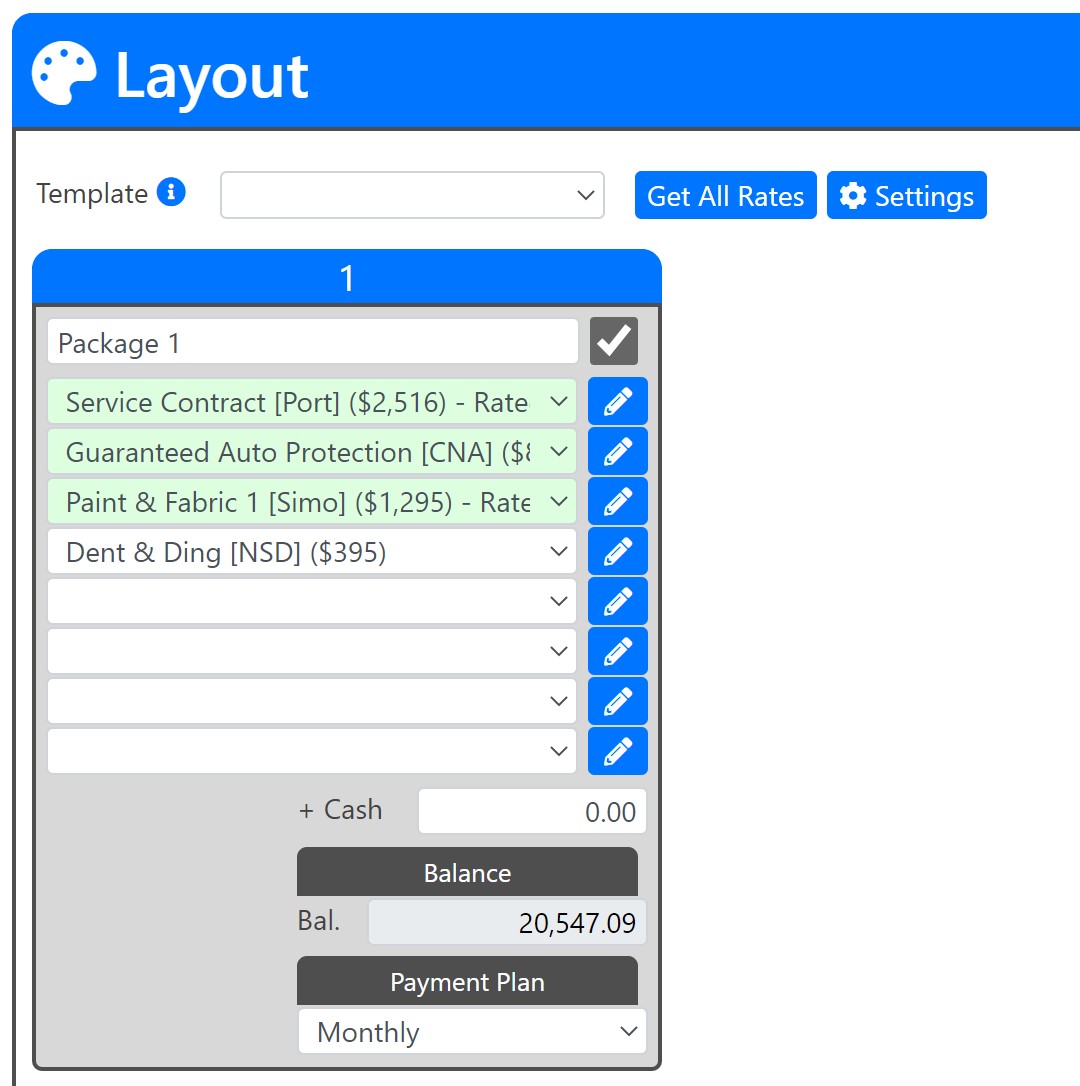
Helpful Tip:
In order to make this process faster, make a menu Template (or many templates) specifically for MyMenu. To create a template, go to Settings > Templates and click "+New". Select "MyMenu" as your menu style, and set up the template as you normally would. As you set up your next deal, select your new template in the template dropdown in the top left of the Layout page.
- Once you have finished laying out your menu, the Save & Next button will take you directly to MyMenu.
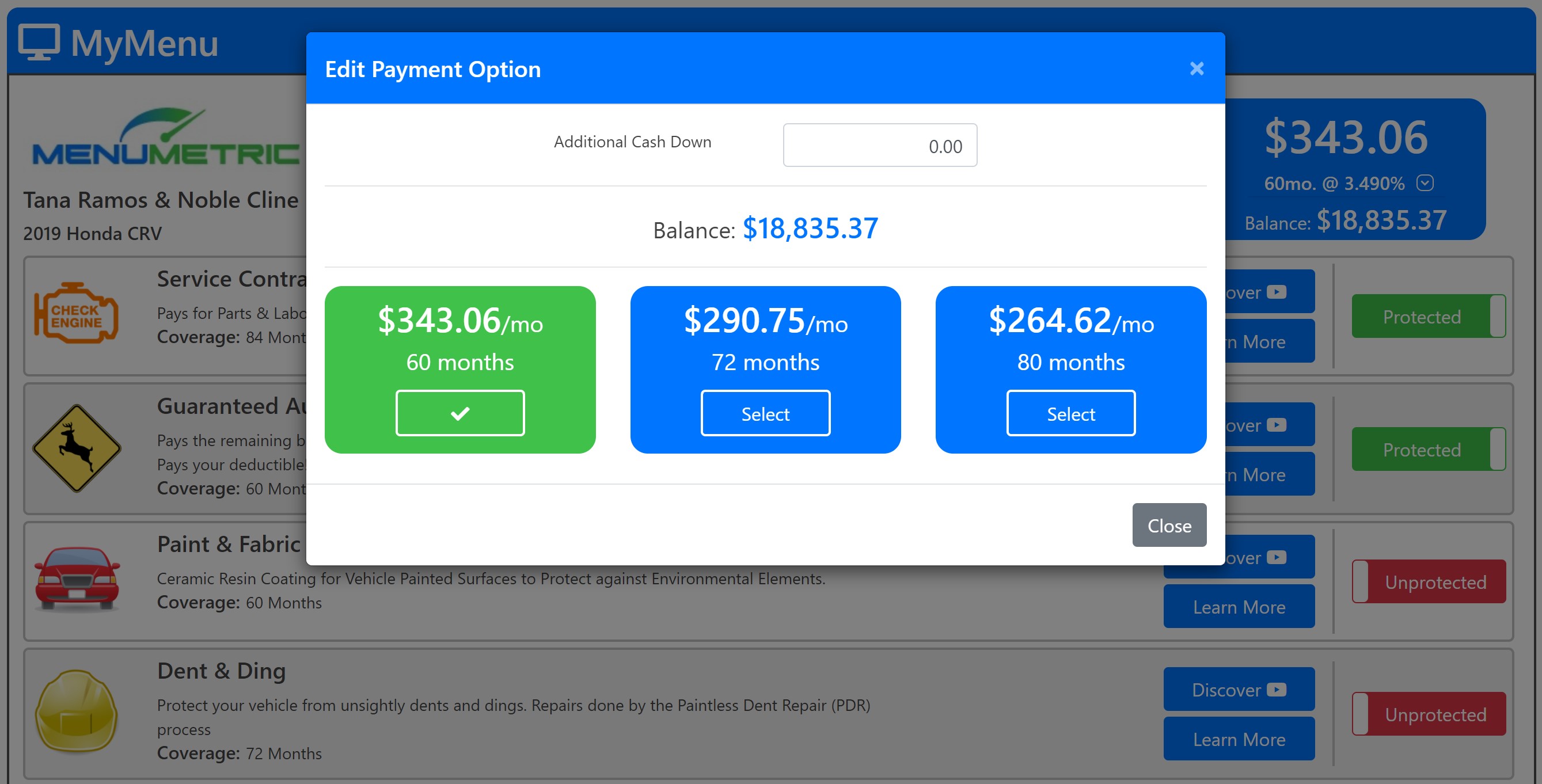
Payment options on MyMenu have been updated to include the price of the products.
