Why do Rates Expire? How do I correct expired rates?
Our system helps you collect rates that are up to date with the ever-changing market. The rates you have chosen expire after 24 hours. The rule to expire rates has been established by your product vendors. Any rate over 24 hours is "too old" and therefore not current to the possible market fluctuations. If you need to requote a customer, you will need to rerate that product first then choose your rate.
How do I rerate a product?
Step 1.
Start on the eForms page.
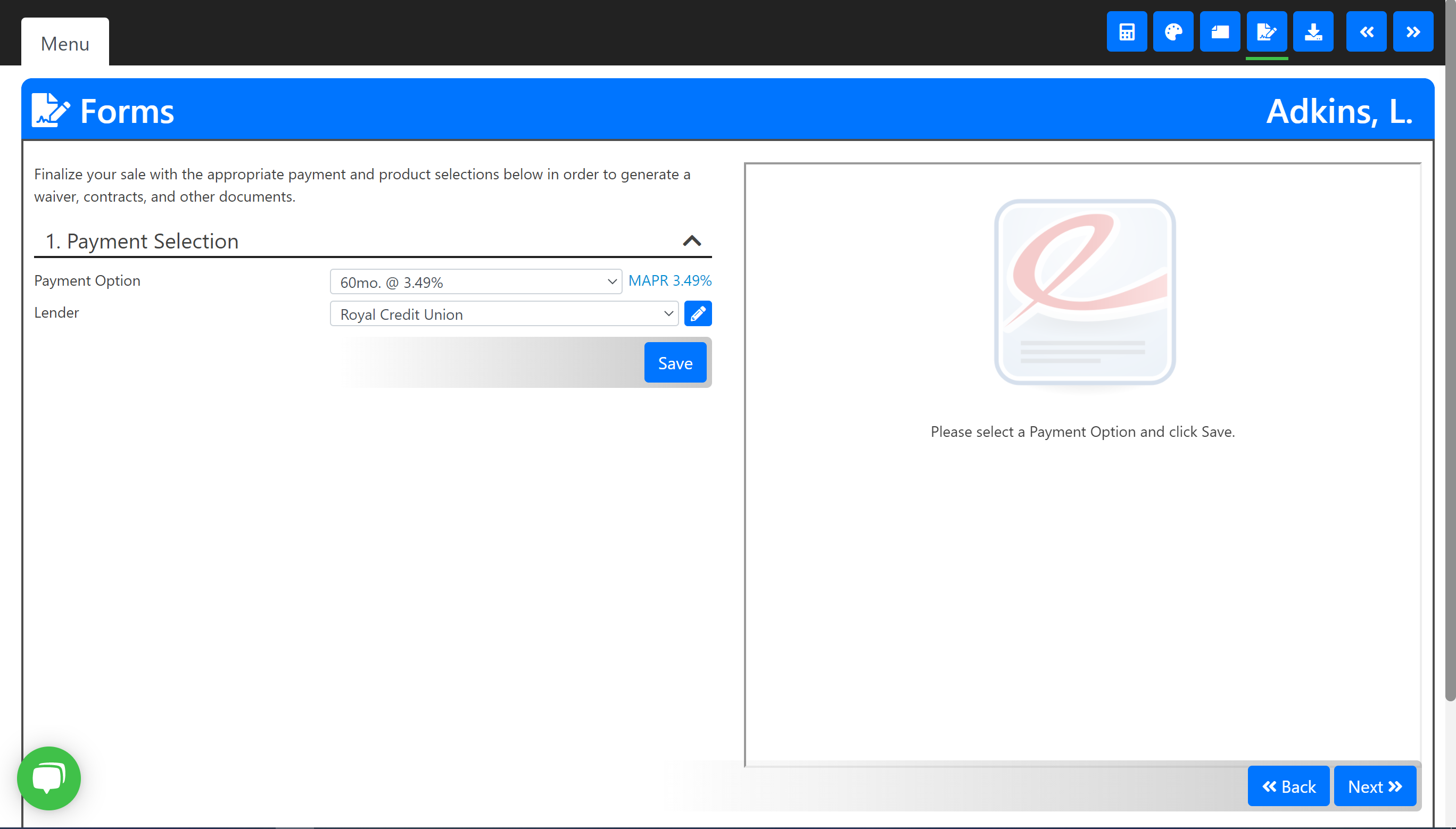
Step 2.
Make sure the product is checked as sold.
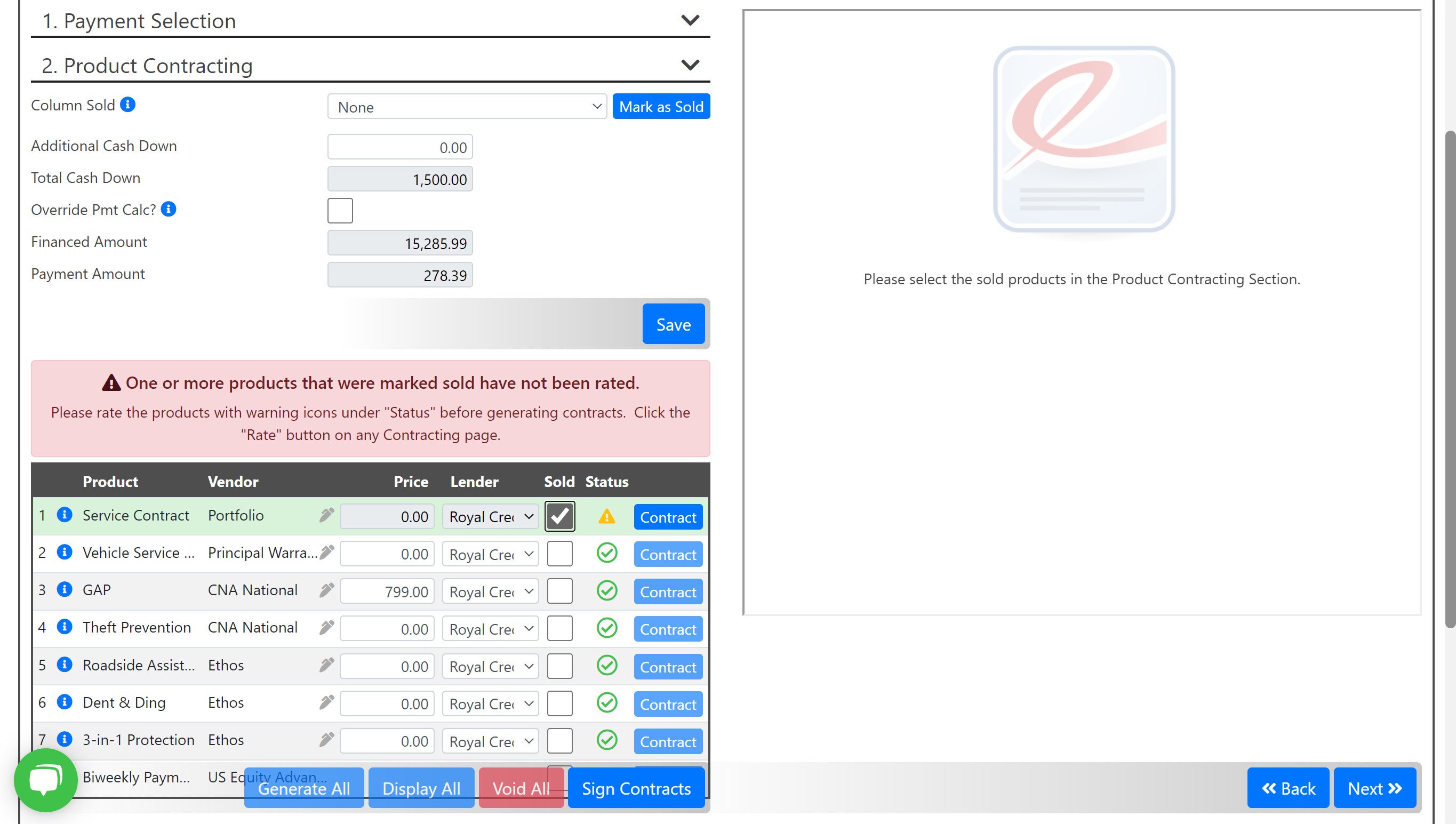
Step 3.
Click the blue"Contract" button. On the right side of your screen is all the information specific to that product.
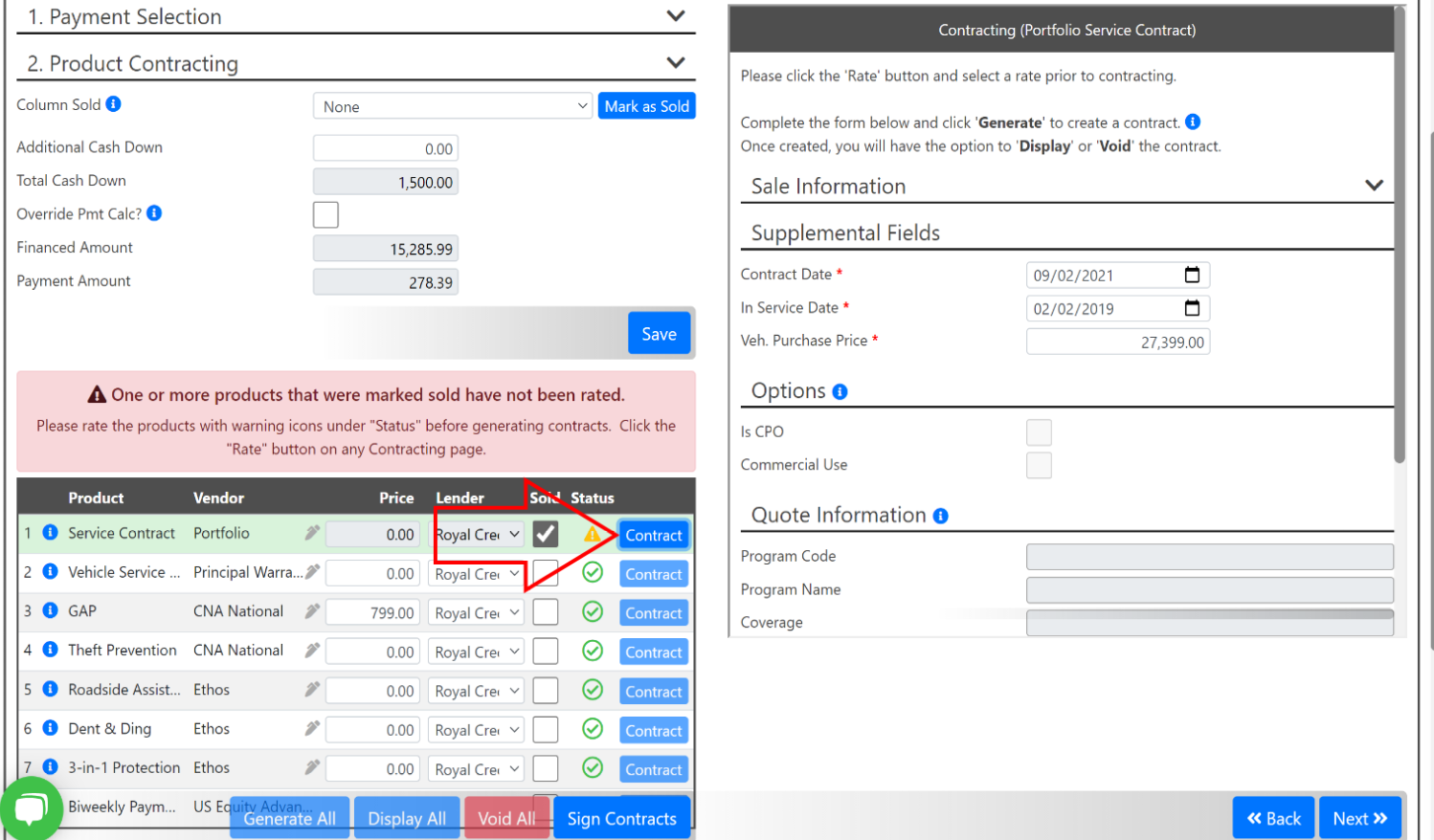
Step 4.
Scroll down until you see the "Rate" button. Click it and it will bring you to the product rater page.
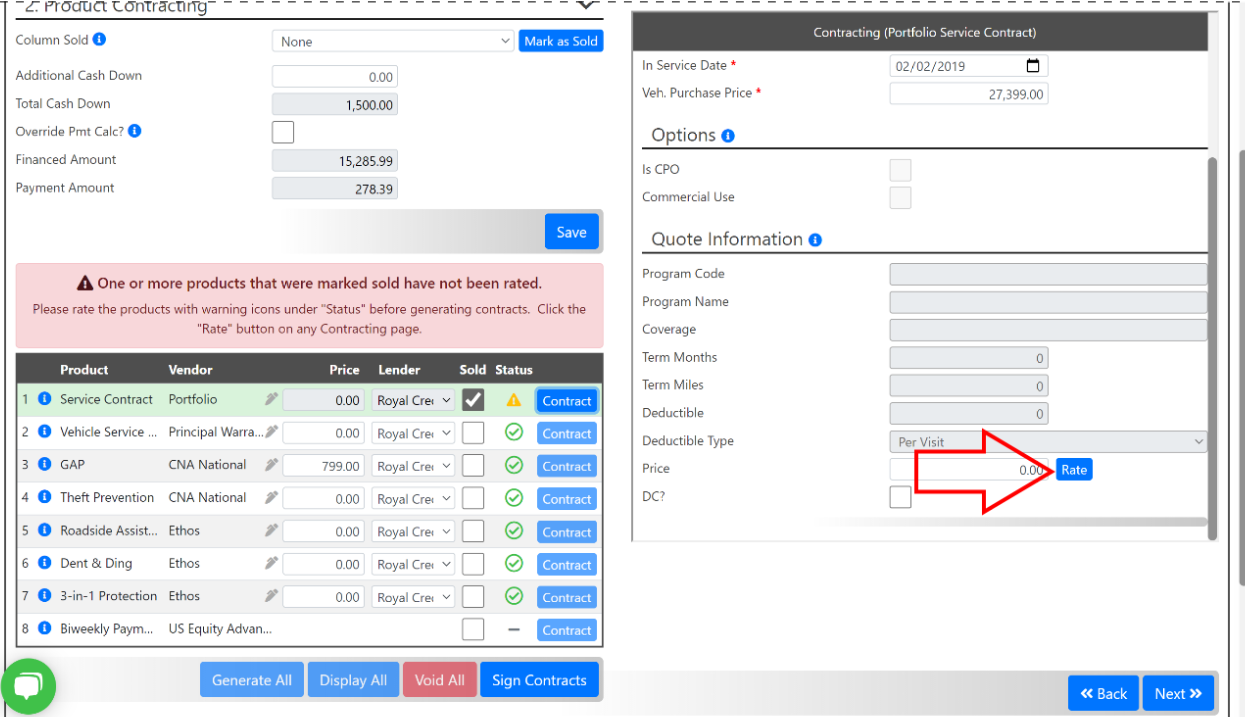
Step 5.
Once on the product rater page, click on "Get Rates."
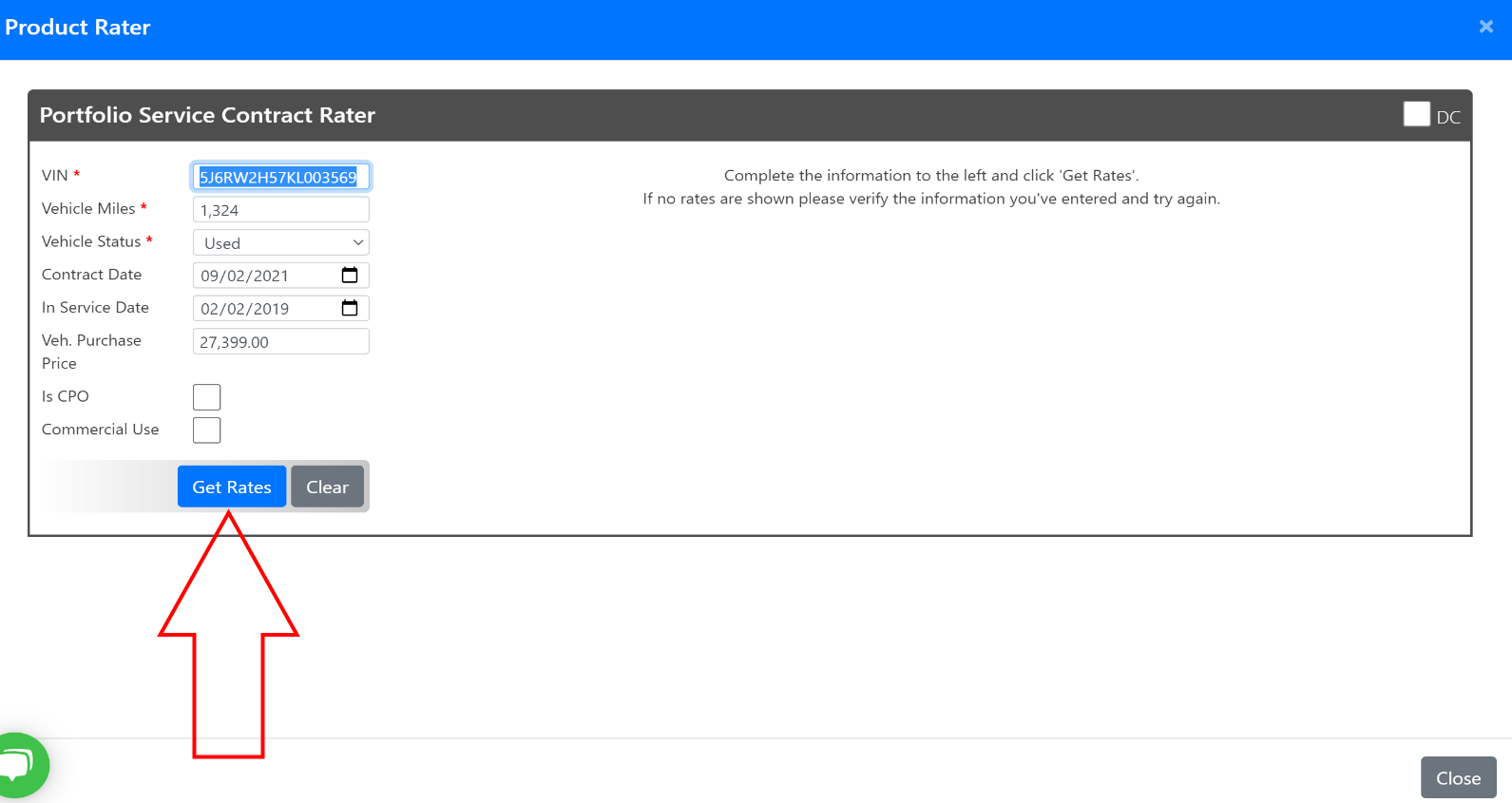
Step 6.
Click on the blue "+" button to select your coverage.
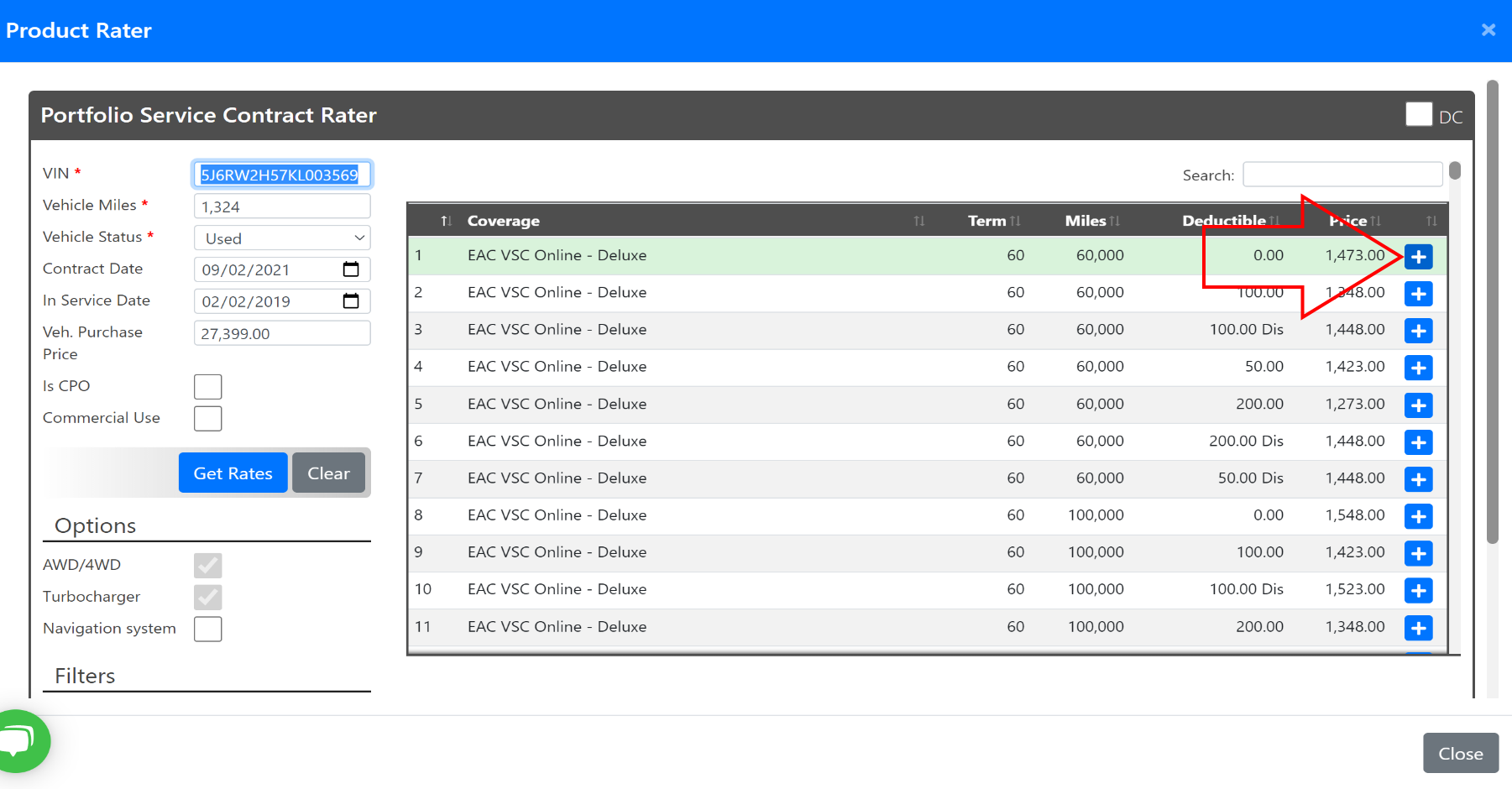
Step 7.
The menu will go back to the eForms page. Once there click on "Generate."
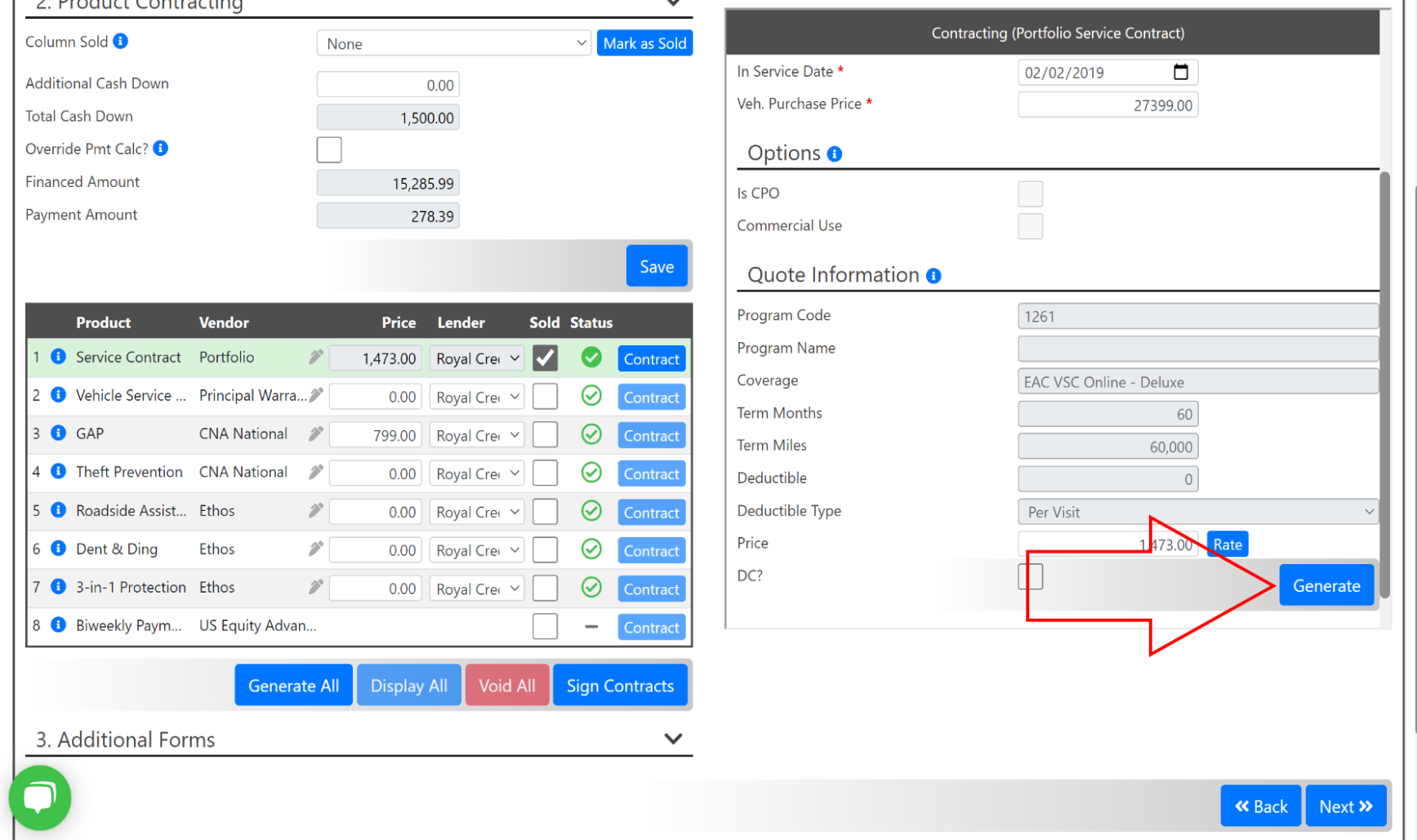
We recommend you read our article "Forms Page: Rating " for the most detailed instructions on rating from the Forms page.
