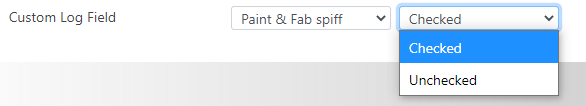- MenuMetric Help Page
- Settings
- Custom Log Fields
Settings: Custom Log Fields
Create custom fields for logging.
*** Custom Log Fields are a free upgrade option. Please contact MenuMetric Support at 516-778-6368 or support@menumetric.com to turn this feature on.
Custom Log Fields are optional fields that can be added to your Logging Page to track items outside of the standard options.
Example: Track spiffs paid to sales people for selling a Paint & Fab product.
Step 1.
Navigate to the the right page by going to Settings > Custom Log Fields.
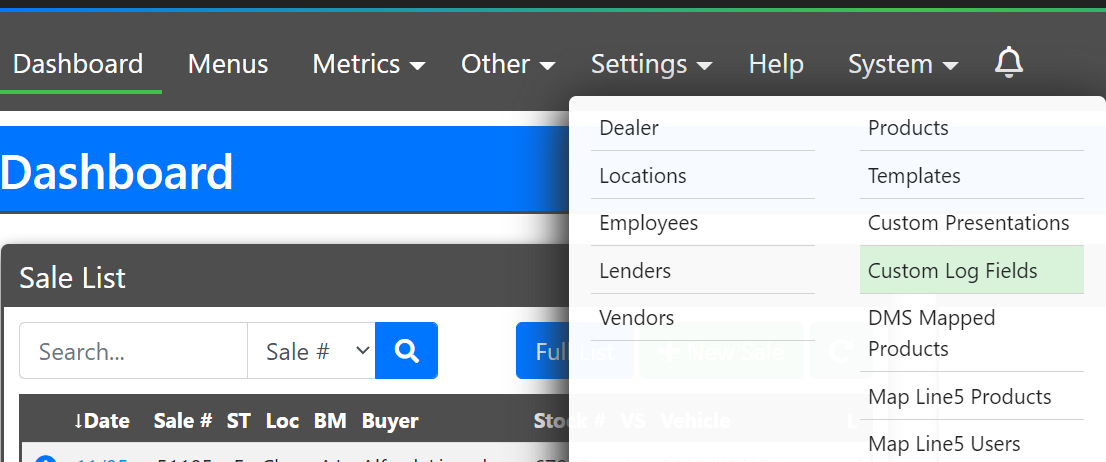
Step 2.
To add a new Log Field, click "New" at the top right of the page.
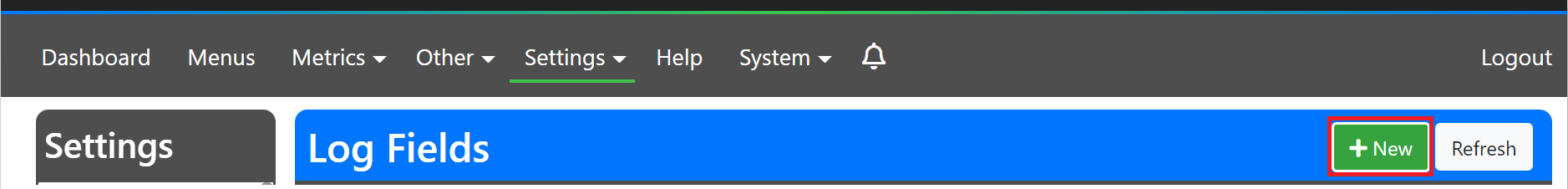
Step 3.
In the pop-up type the name of the field that you would like added to the Logging Page and click Save.
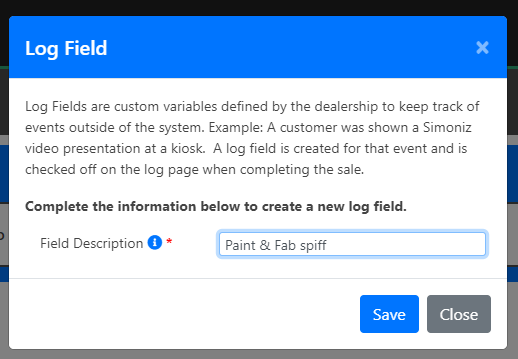
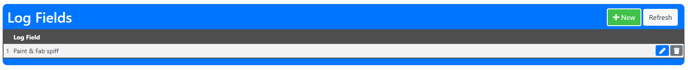
Once completed, you will see the new field on the Logging Page in every deal.
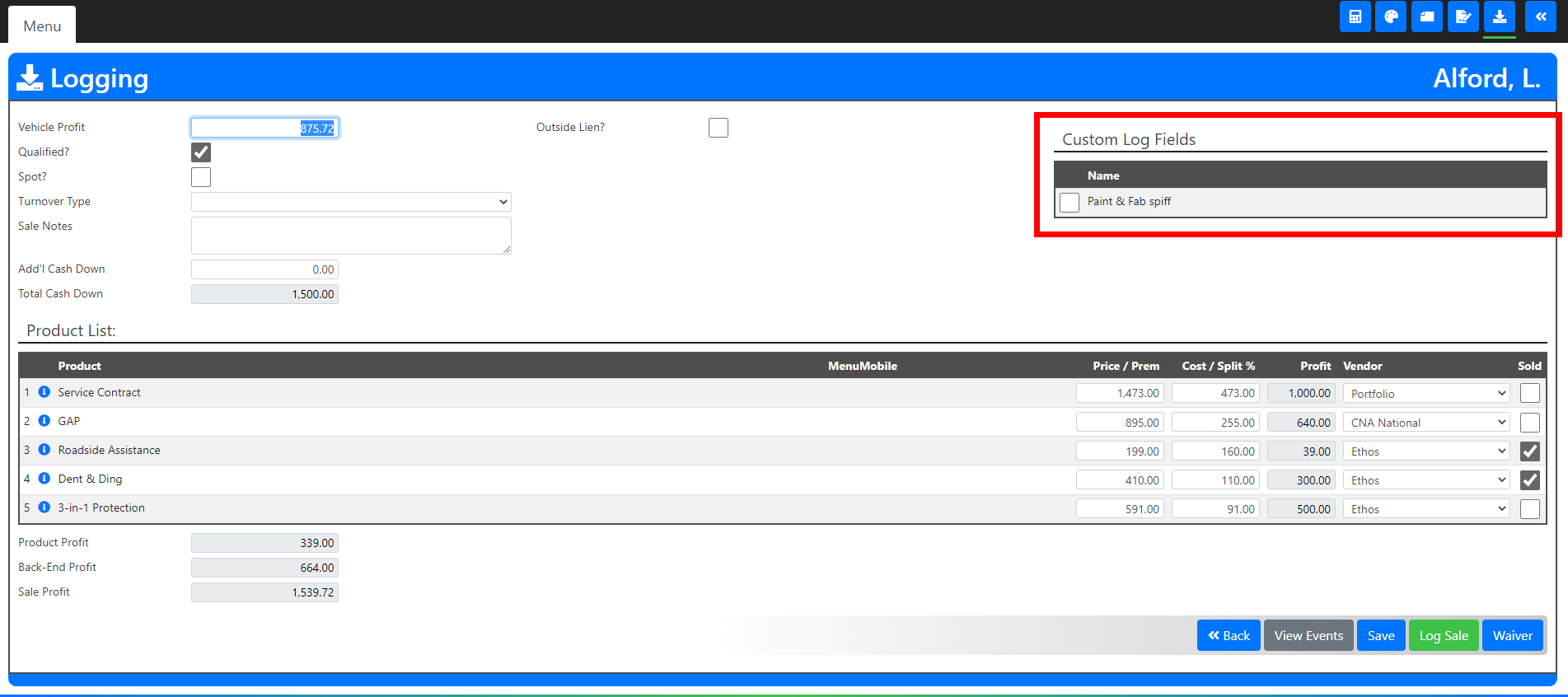
The Sale Log report in Metrics will now have a Custom Log Field filter. You'll be able to run a log report for every deal that has the custom log field checked or unchecked.