- MenuMetric Help Page
- System Updates
MultiUnit Unconnected Products Update
MenuMetric is constantly seeking to improve to keep your dealership technologically advanced.
We have made an update to how you designate sold unconnected products to the corresponding unit on a multi-unit deal. See how it works below.
- Since unconnected products do not receive rates we have moved their Unit Selection Field from the Rate All pop-up to the Logging page for reporting. You will no longer see your unconnected products in the Rate All.
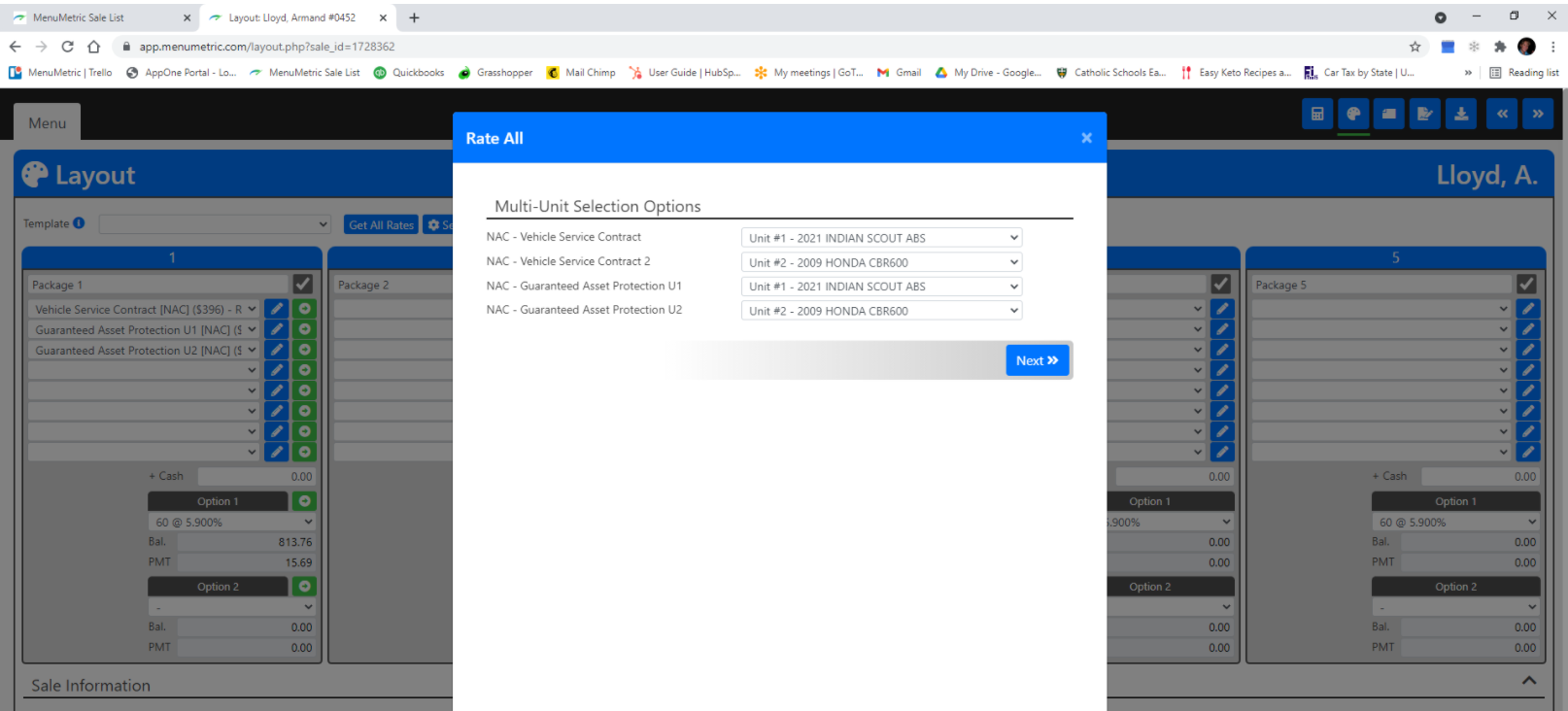
- To assign a unit to a sold unconnected product use the Vehicle drop-down in the Product List on the Logging Page.
- Select the unit you wish to designate to your unconnected product.
- Save your changes to ensure they can be seen on reports.
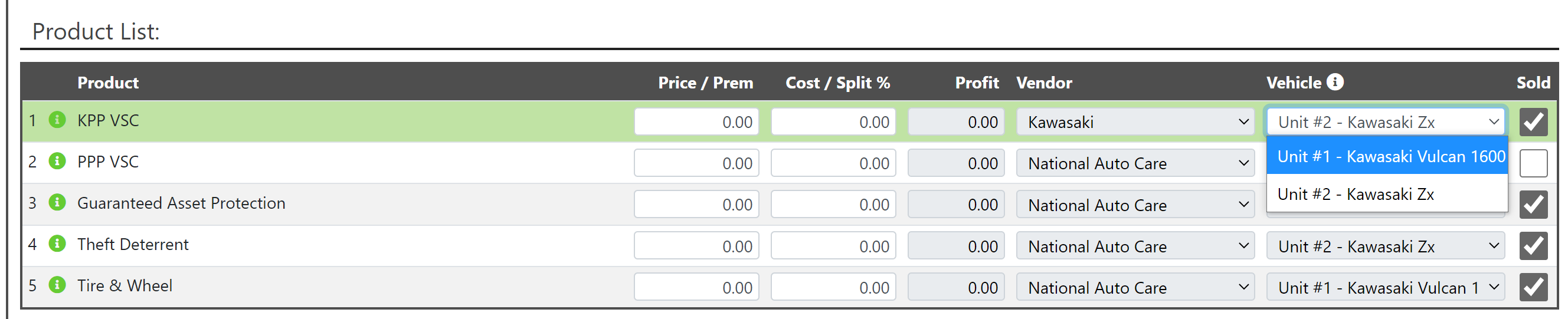
- Read more about the Muli-Unit workflow.
- If you have any further questions regarding support, contact support.
