- MenuMetric Help Page
- Product Contracting
Product Payment Lenders
MenuMetric and Product Payment Lenders come together! How do I select a Product Lender?
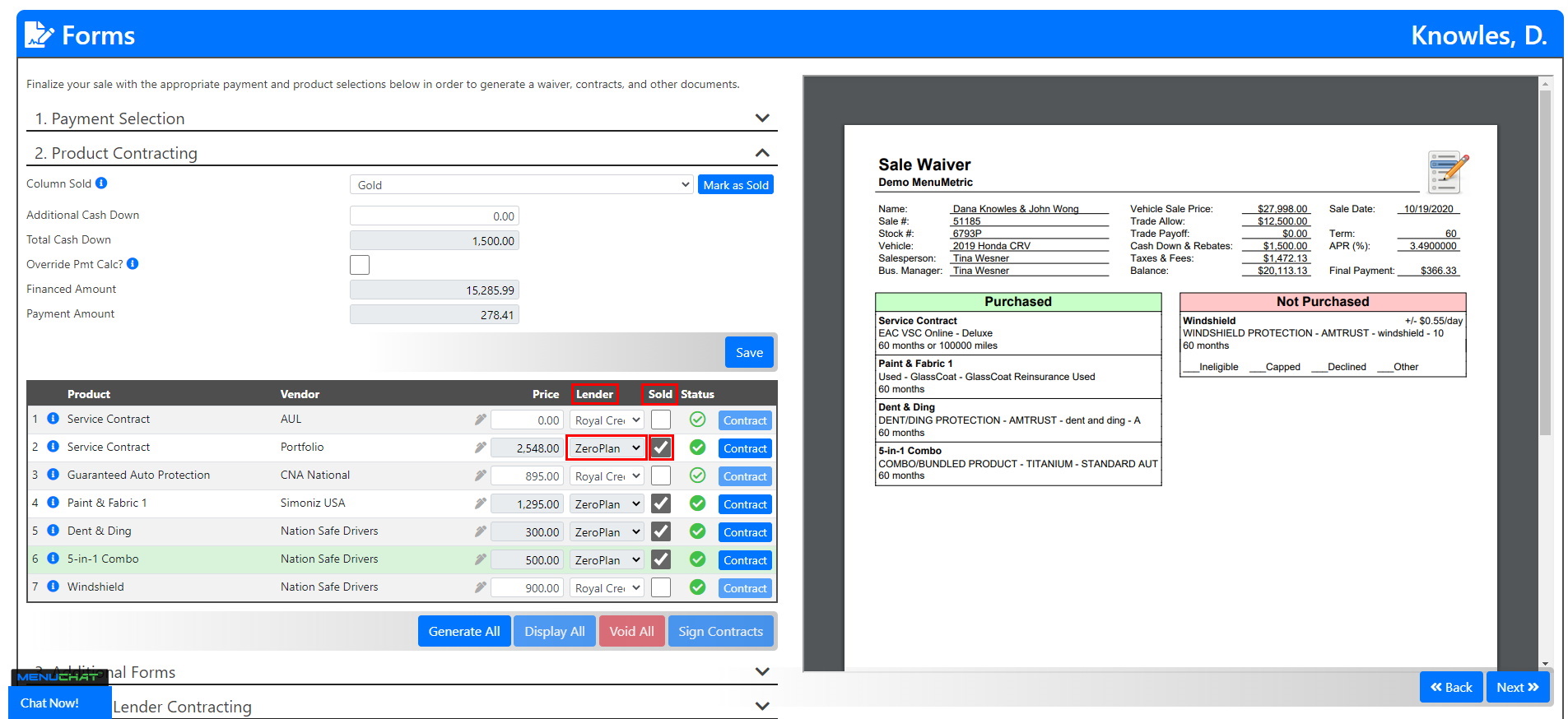
MenuMetric has made it easier to process your product contracts with Payment Plan Providers (SPP, Line 5, and Paylink).
- On the eForms (Contracting) Page, you will now choose the Product Lender per product in Step 2 - Product Contracting. You will no longer be able to change your Lender on the right-hand side of the page.
- Select the Product Lender for each product before you mark the product as sold. Marking the product as sold will lock the Product Lender field.
- To change a Product Lender after marking a product sold, simply uncheck the Sold box and select the correct Product Lender from the drop-down. After you have selected the correct Product lender, be sure to re-select the sold checkbox.
Contracting for SPP, Line 5, and Paylink
Will be available in Step 4 - Product Lender Contracting.
