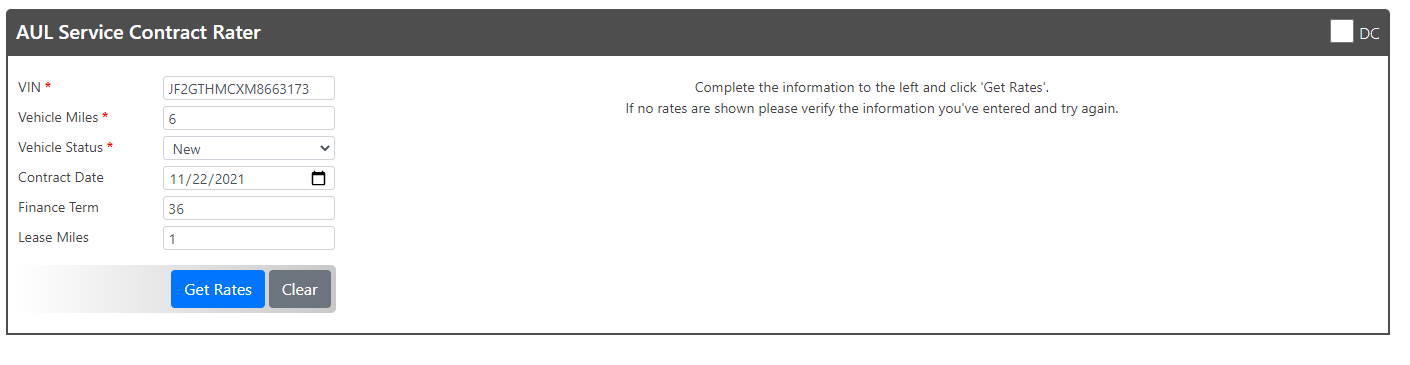How do I get the AUL Absolute Reserve Care Lease program?
- When rating the Lease VSC from AUL, you will proceed through your deal as usual until you get to the Layout Page.
- From the Layout Page when you use the Rate All button your pre-rate fields will appear.
- From here you will see a field called Lease Miles.
- In order to get the right coverages for lease it is absolutely pertinent that you enter in the TOTAL number of lease miles for the entire lease term.
- Once you have filled out the vital information, you may proceed with your sale process as usual.
Example: If you have a 36-month term your lease total miles maybe 36,000 miles. You would enter your 36,000 here. (12,000 Miles yearly.)
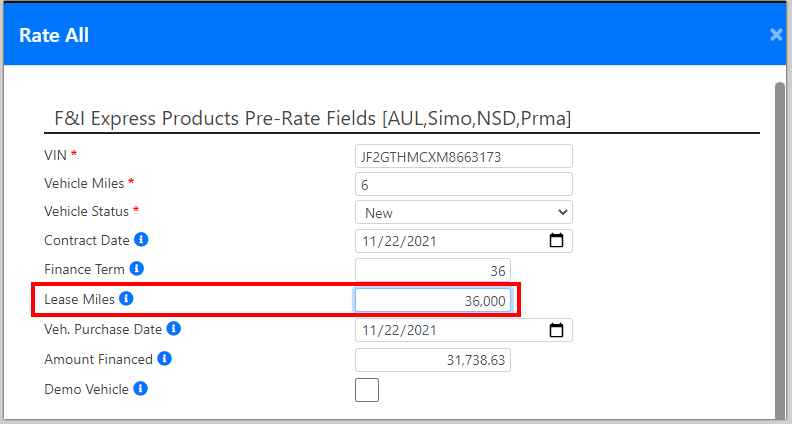
You can also edit this information in the individual rating.
- From the Layout page you open your AUL Lease with the blue pencil button.

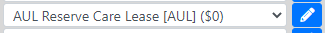
- Your product information pop-up will appear, where you may select the Rate button.

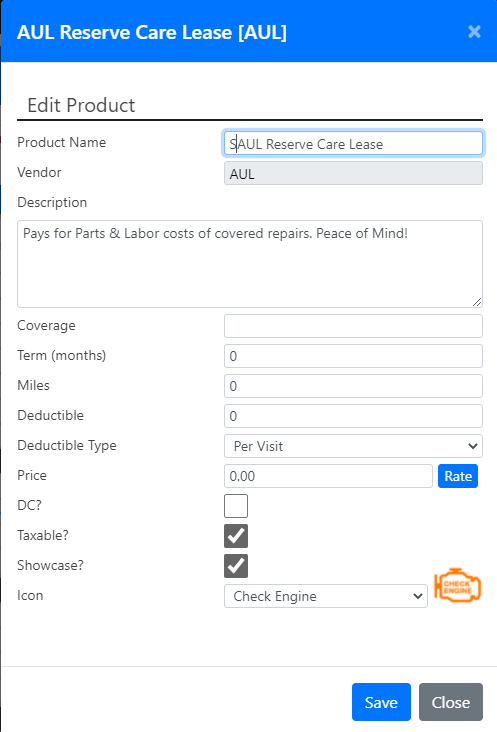
- The pop-up will transform to your rating portal. Here you can edit your Vehicle Miles to the total Lease Term Miles.
- Click Get Rates.