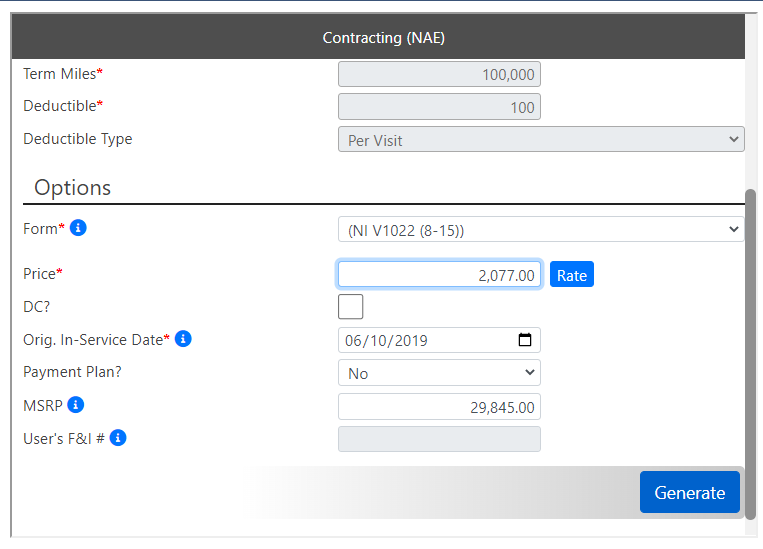- MenuMetric Help Page
- Product Contracting
Voiding a Single Contract
On the Forms page, you have the ability to void all contracts or void any individual contract. See below for voiding a single contract.
To void a single contract, simply click the blue "Contract" button next to that product in Step 2 on the Forms page.
This will load the information for that single contract into the frame on the right.
Next, click "Void" on the right hand side of the screen.
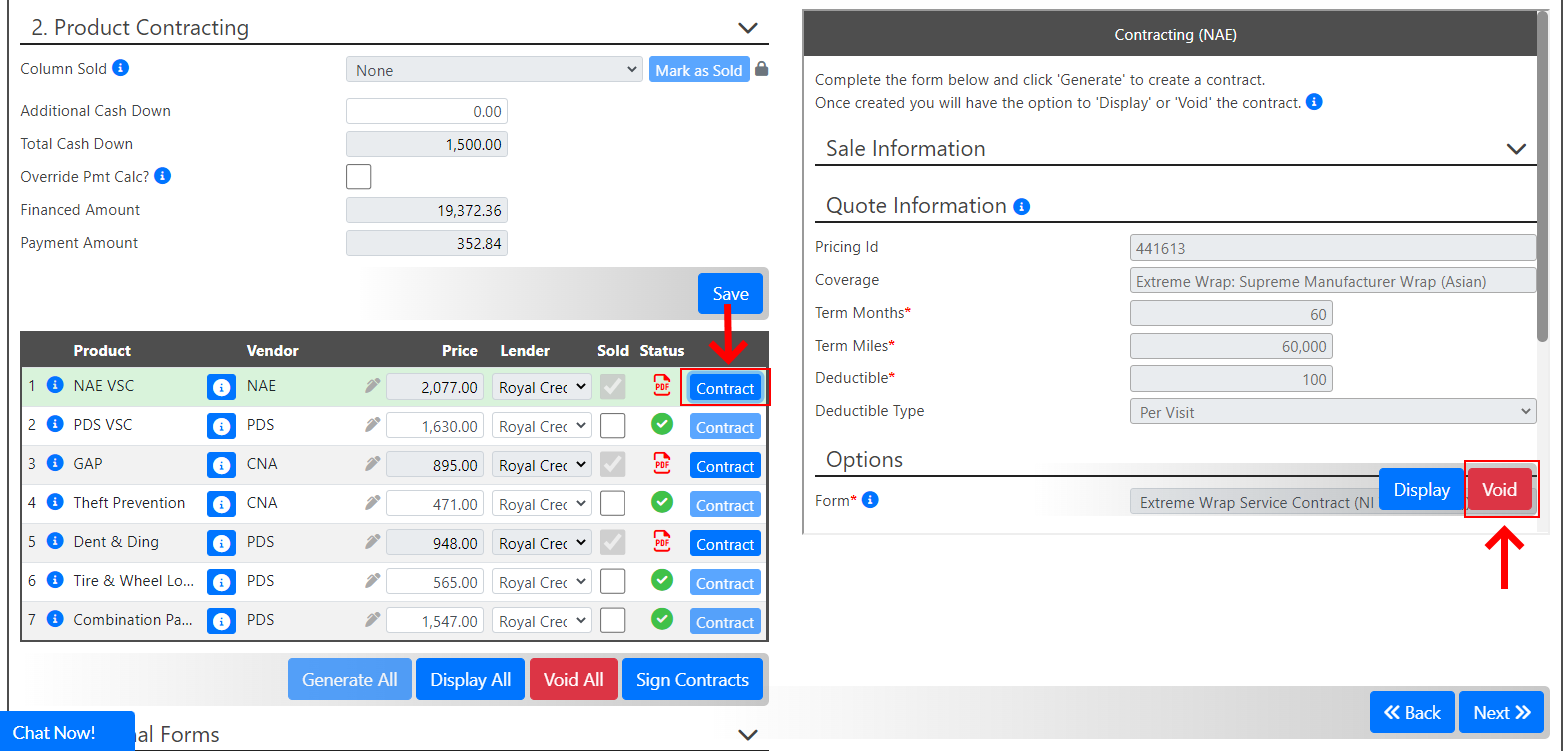
You will now see a pop-up asking you to confirm the void.
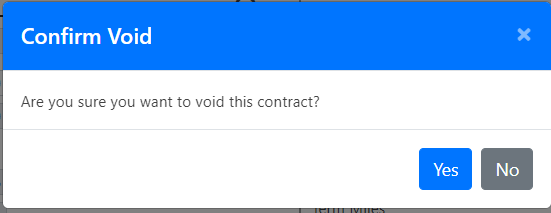
If you need to change the coverage selected, you can do so from the Forms page. Simply click the Rate Button in the right side frame and the rater page will open.
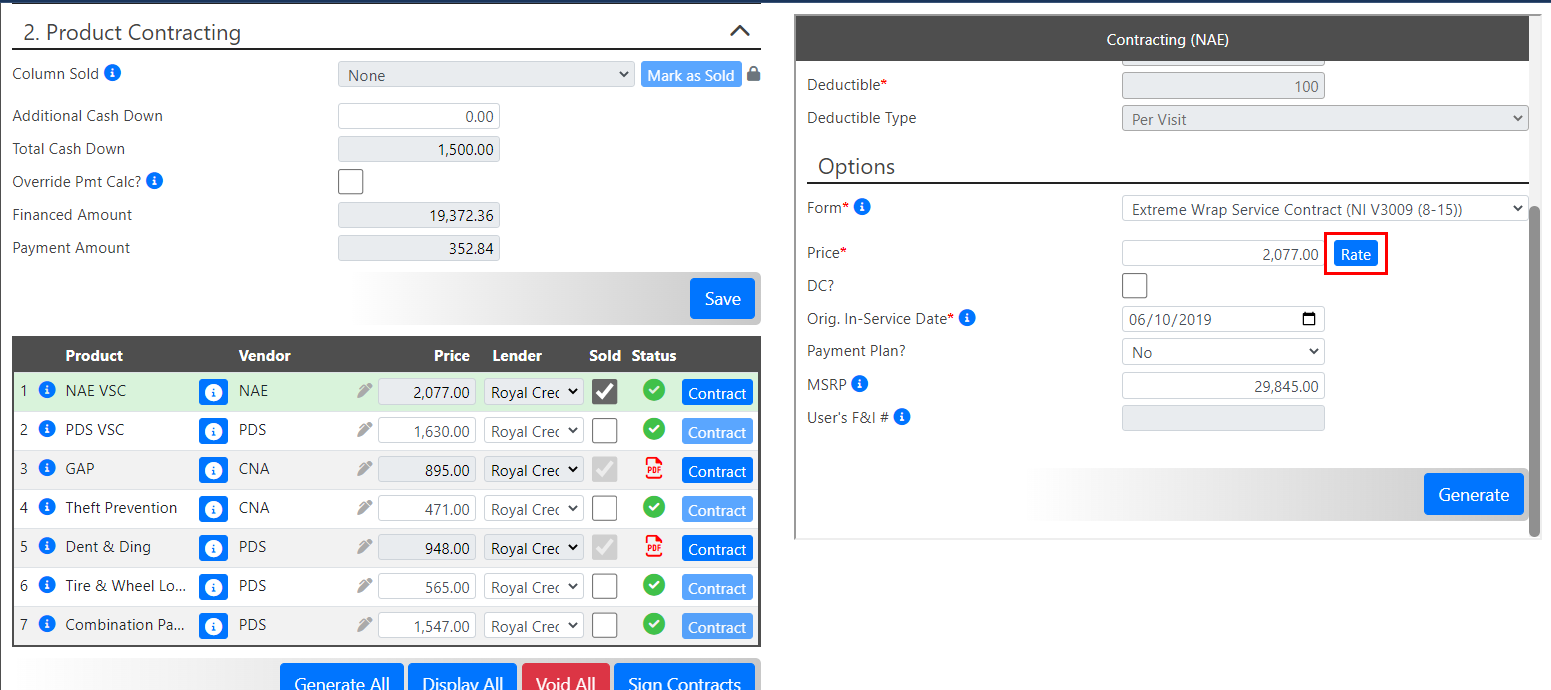
You can now select a new coverage option and click the blue plus to make your selection.
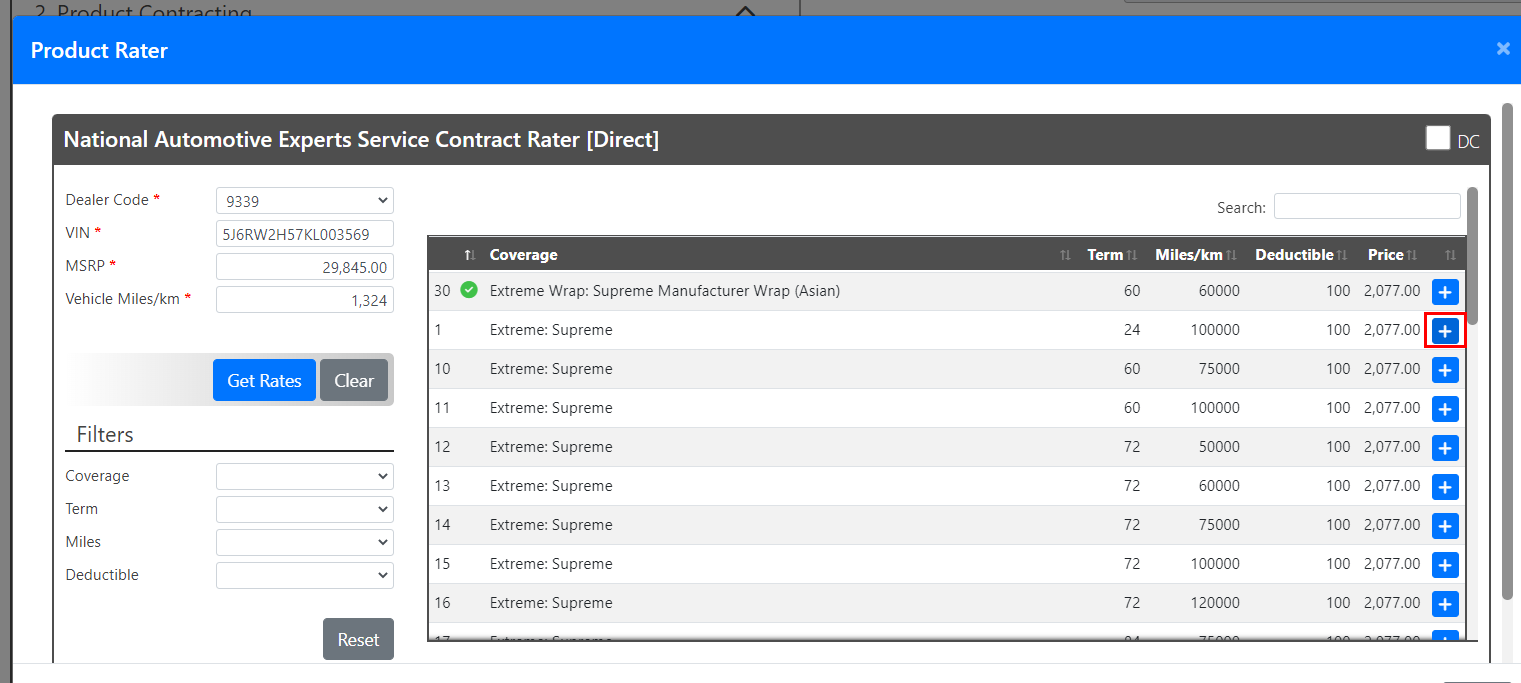
Click "Generate" to regenerate your contract if needed.