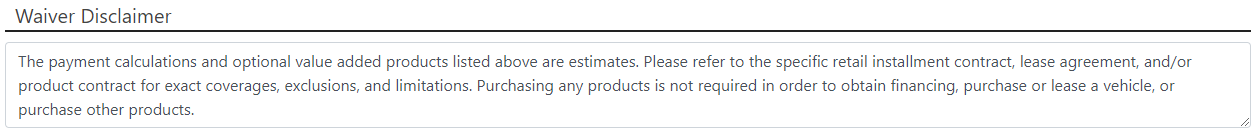Settings: Dealer Information - Waiver
Set defaults for the Waiver form (found on the Forms Page)
Go to the Settings tab and then Dealer.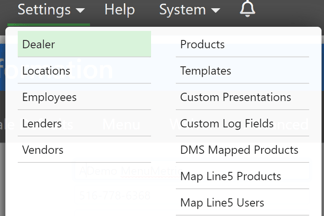
- Within Dealer Information, navigate to the Forms tab.
- Use these settings here to control the defaults for your Waiver form. These settings can be adjusted on the fly when presenting the waiver.

Purchased Column & Non-Purchased Column: Choose how product payments will be displayed on the waiver. Choose from the following list.

Show base payment?: Choose to display the base payment on the waiver.
Waiver Disclaimer: Set a waiver disclaimer to be used on all FUTURE waivers. Changing this setting will not affect the waiver disclaimer on deals that have already been started in MenuMetric.