- MenuMetric Help Page
- Settings
- Vendors
Settings: Vendor
Adding Vendors in MenuMetric
Step 1. Navigate to Vendors
Add new product vendors from Settings > Vendors.
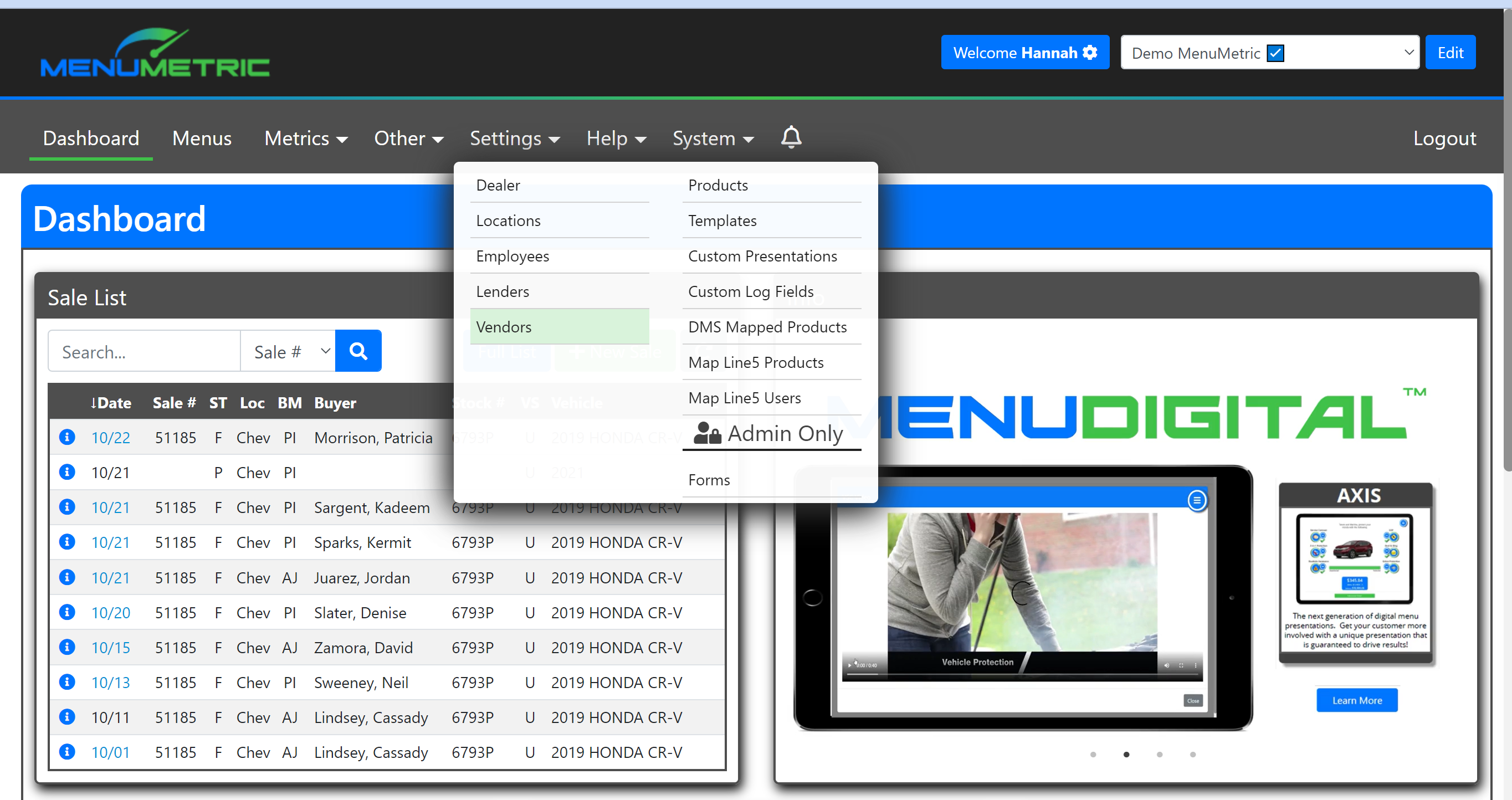
From the Vendors page, you will see the list of the vendors your store uses.
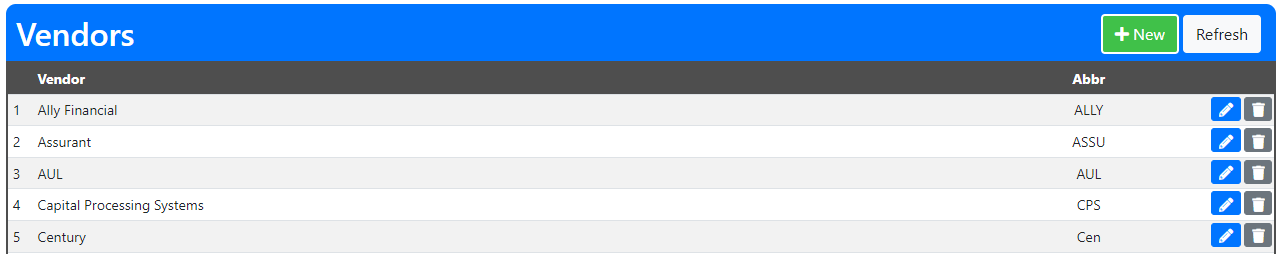
Step 2. Add New Vendor
To start, click "New" at the top right of the page.
Then, select the vendor you would like added from the list of available lenders and click "Save".
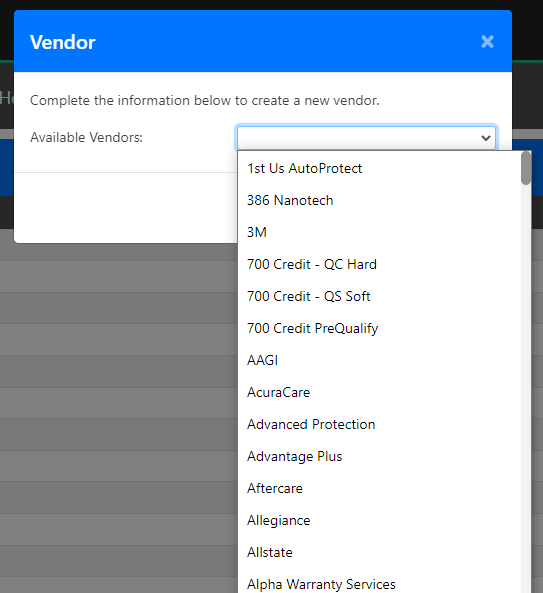
If you do not see your vendor on the list, please contact MenuMetric Support.
