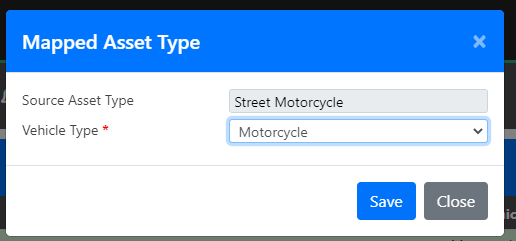- MenuMetric Help Page
- Settings
- DMS Mapped Asset Types
Settings: Mapped Asset Types
Connecting Asset Types from your DMS to the appropriate Asset Type in MenuMetric.
When importing a deal from your DMS into MenuMetric, you may be prompted to select a "Vehicle Type" from MenuMetric's options that most closely matches the vehicle in your deal. This most commonly happens for Powersports dealers.
Once a specific Vehicle Type has been mapped once, you'll never have to do it again.
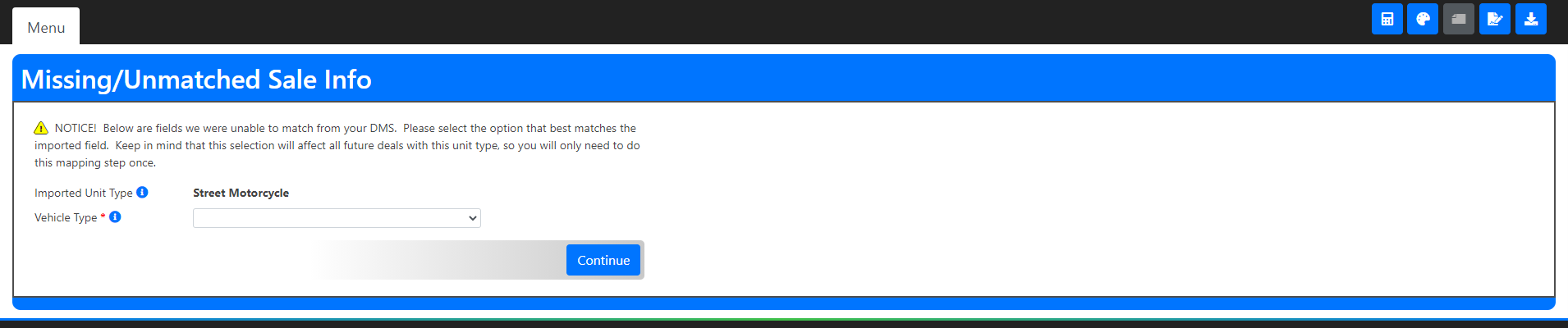
Mapping correctly is important as these "Asset Types" are used to request the proper rates from your product providers.
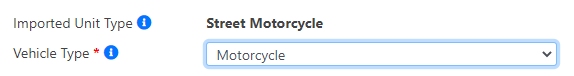
If you ever make a mistake, the DMS Mapped Asset Types settings page is where you can correct this mistake for future deals.
- Go to Settings > DMS Mapped Asset Types
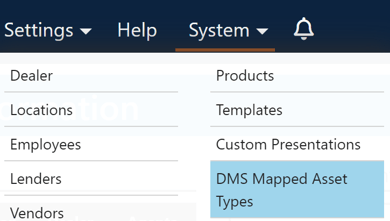
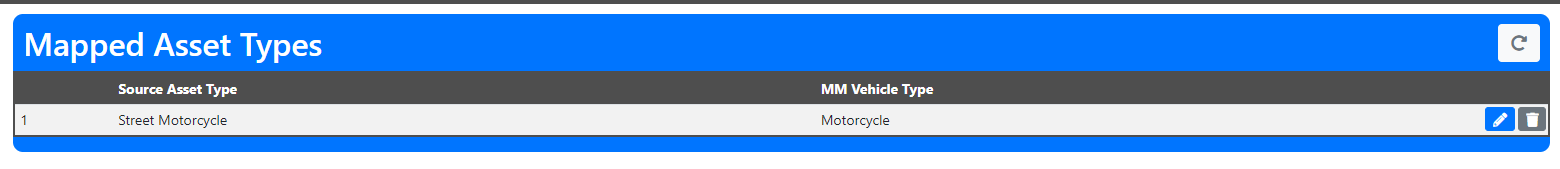
- Click the pencil icon to edit any specific vehicle that was incorrectly mapped.
- Simply change the Vehicle Type using the drop-down and click Save.