Editing Menu Settings
The Menu settings page is where menu defaults are set for when a template is not used, as well as where you can turn on biweekly payments and adjust your MenuDigital options.
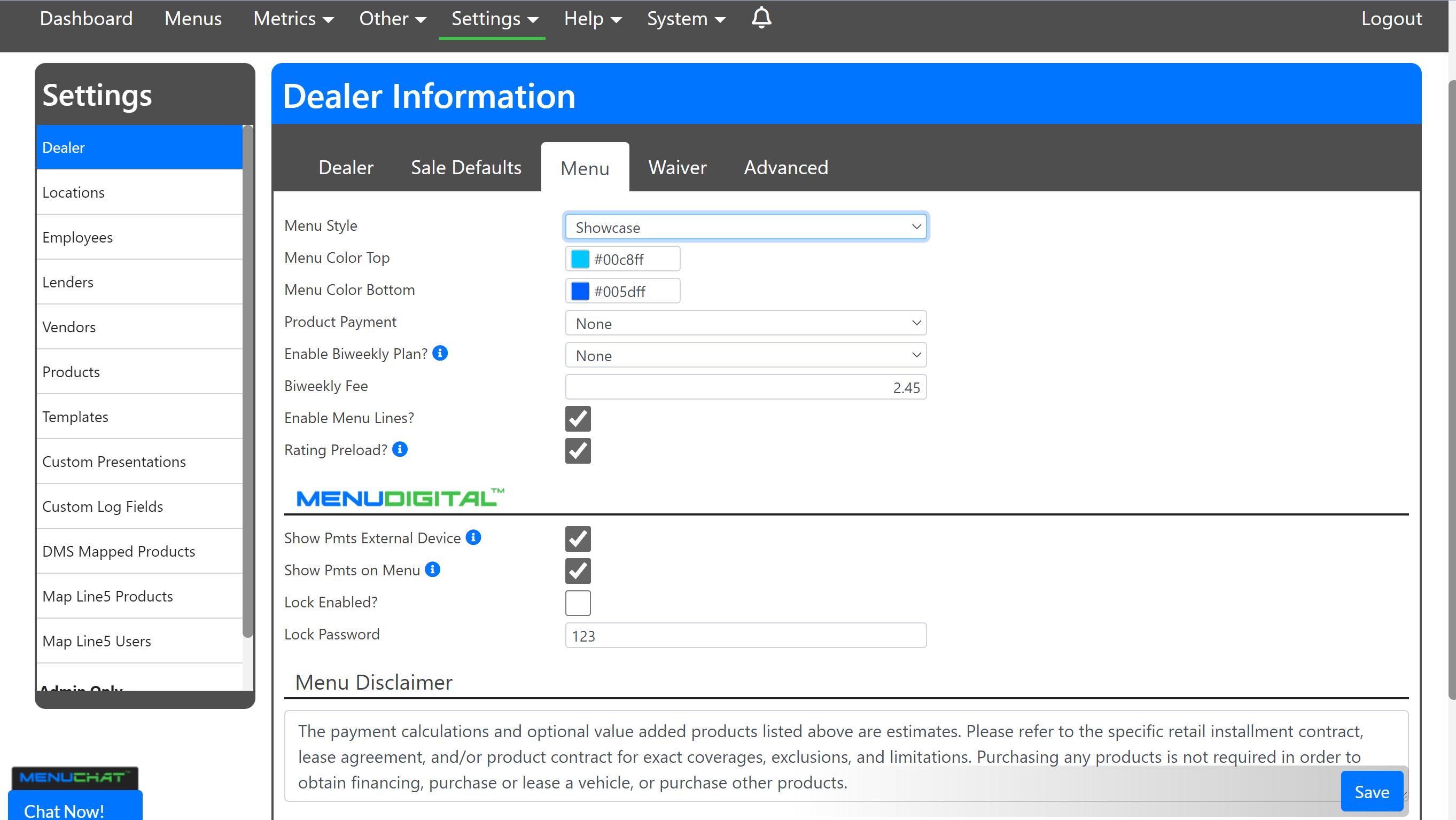
Menu Style is the type of menu that will be automatically selected when building a menu. Please contact MenuMetric support to add more styles if the Showcase style is not your preferred layout. See the article on Menu Styles to learn more about each option.
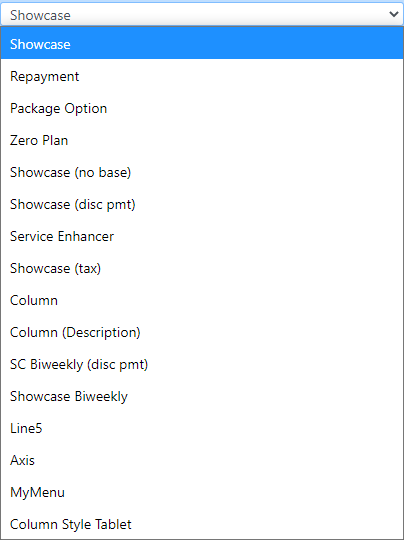
Product Payment: This setting controls what is displayed next to each product on the menu. Choose from None, Price, Monthly, Daily, Price & Monthly, and Price & Daily.
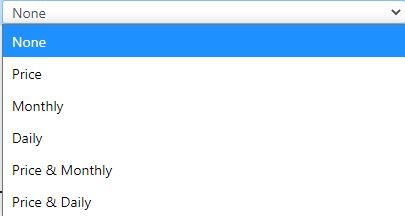
Enable Biweekly Plan?: Gives you the ability to show biweekly payments on your menu. Be sure to choose the correct option for your biweekly calculation.
- Biweekly (half payment): Monthly Payment divided by two + Biweekly Fee.
- Biweekly (annual / 26): Monthly payment times 12 divided by 26 (Common in Canada).
Enable Menu Lines?: Add lines between each product on your printed menus.
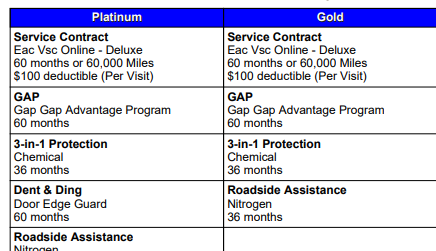
MenuDigital: This setting is specifically for dealers that have the MenuDigital upgrade enabled.
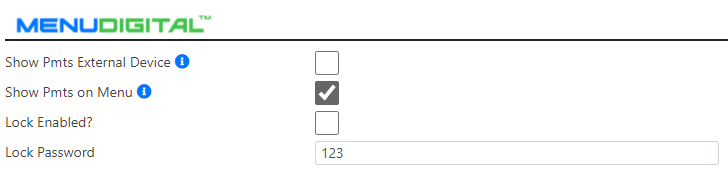
Choose to allow payments to be shown on the MenuDigital menus on-screen and the External Device version.
Lock Enabled?: Turns on a lock for MenuDigital that requires a password to leave full-screen mode. When enabled, please be sure to set a Lock Password.
Menu Disclaimer: This is the disclaimer that will be used anytime you don't select a template when building a menu. Be sure to set the disclaimer for each individual template as well. Any disclaimer created here will be automatically set for NEW templates created after your disclaimer setting has been updated. Templates created before changes to this setting will not be affected.
