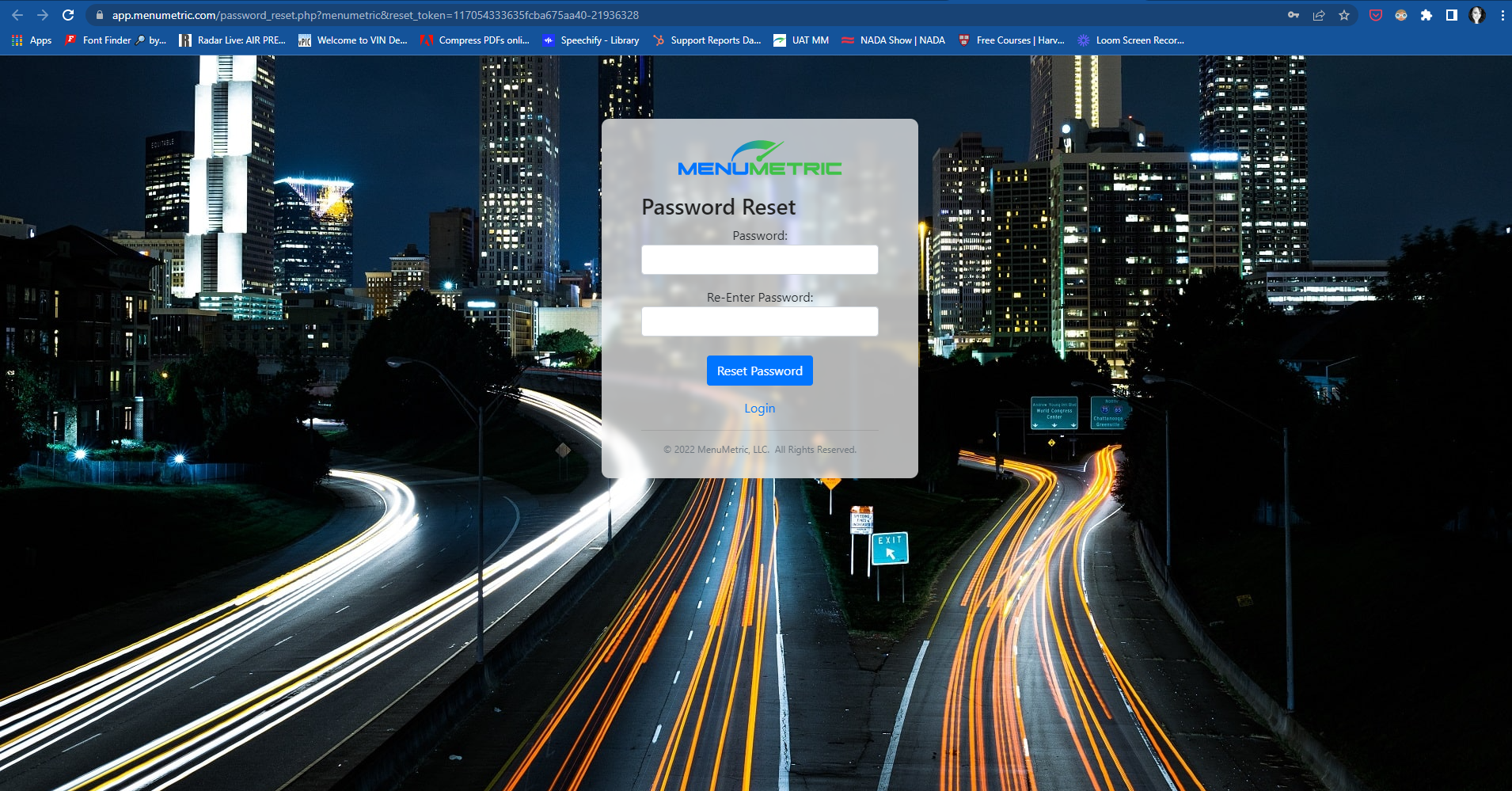- MenuMetric Help Page
- Settings
Password Reset
How to reset your MenuMetric password.
1. Click the "Request Password Reset" button.
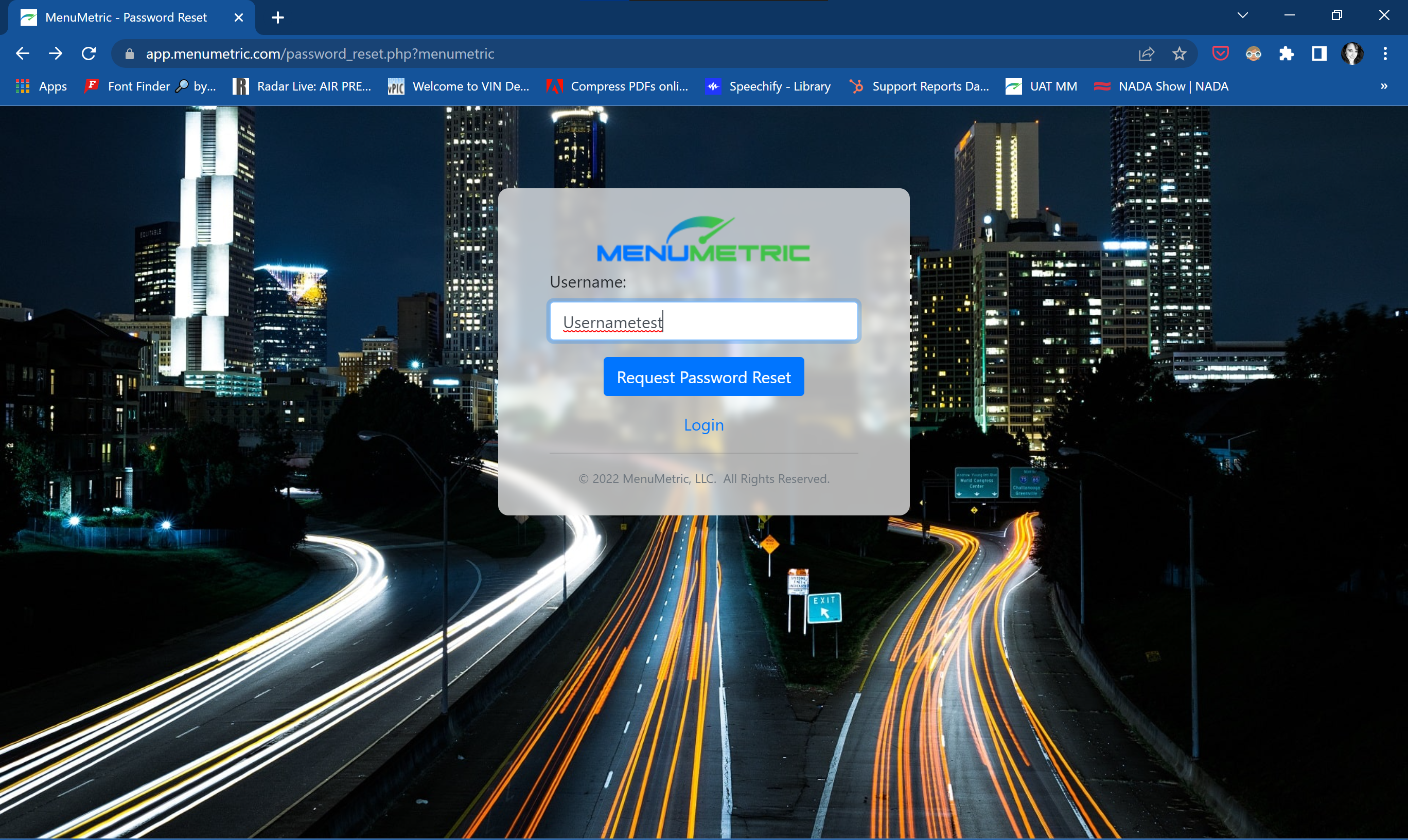
2. An email will be sent to the email address associated with your MenuMetric username.
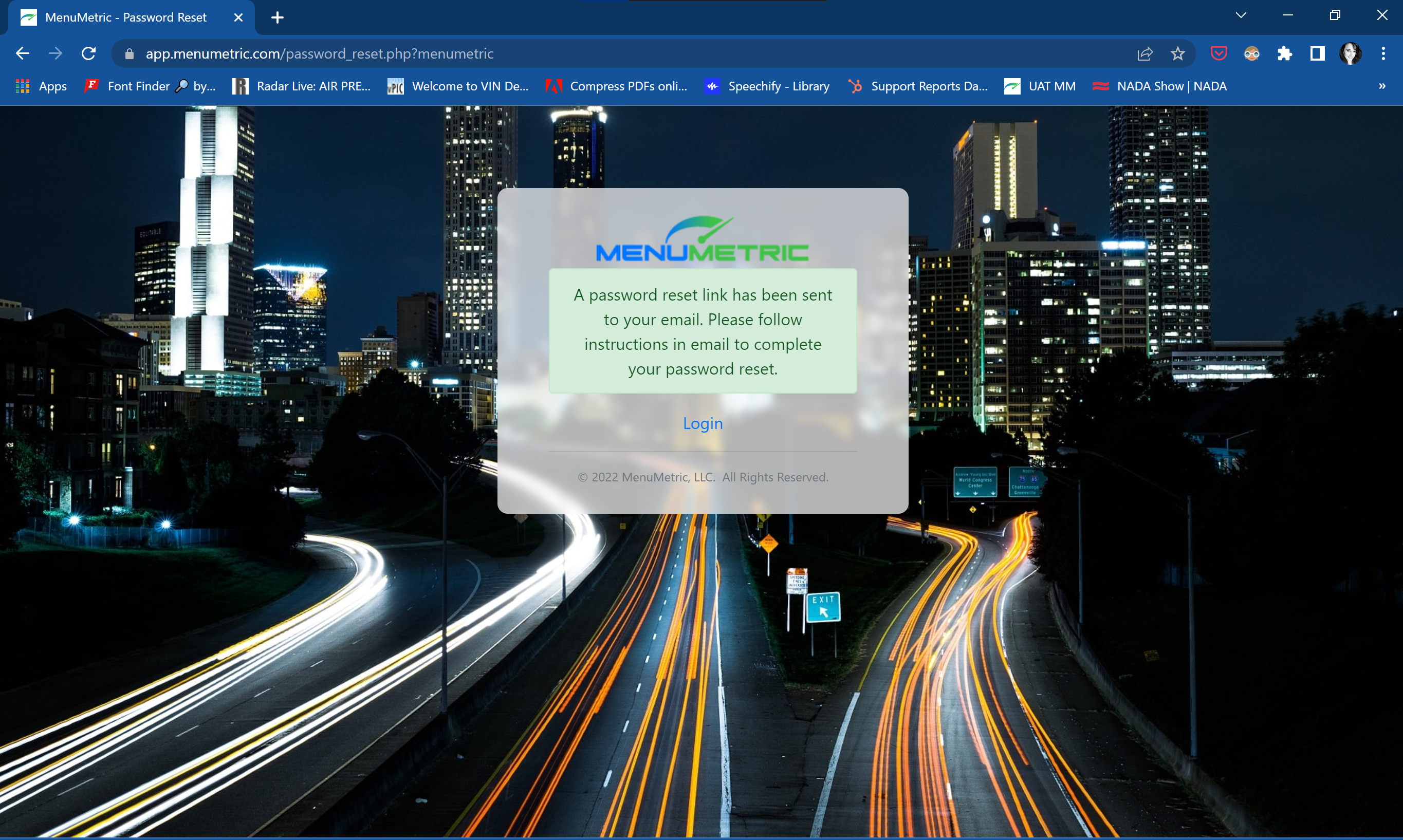
The email that you receive will look like the following.
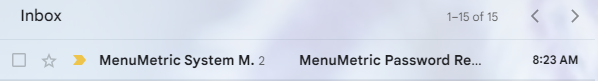
3. From within the email click the "Reset Link".
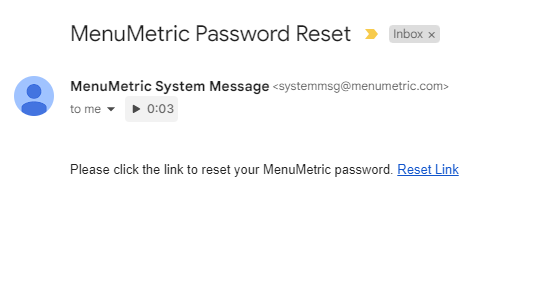
4. Type the password you would like into both text fields and click the "Reset Password" button. You can now login using the password you just entered.