- MenuMetric Help Page
- Settings
- Profile
Settings: Profile Templates
Create Profile Templates to speed up the Profile process
Step 1: Navigate to the Profile Templates Page.
Using your navigation bar enter the Settings tab > Profile Templates to get to the Profile Templates Page.
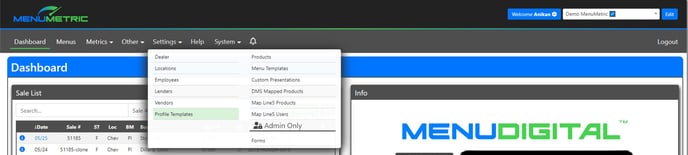
Step 2: Editing/Creating
Edit an existing template by clicking the blue pencil icon or click "New" to create a new template
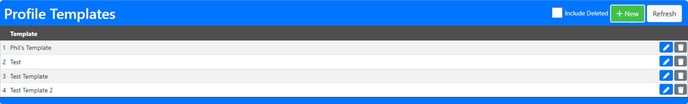
Step 3: Define your Template
Once you have selected the blue pencil or + New, a pop-up will appear where every detail of your Profile Template can be set.
- Start by giving your Profile Template a name.
- Drag and drop the desired questions from Available Questions to Selected Questions.
- Drag the Selected Questions up or down in that column to arrange the order.
- Click Save
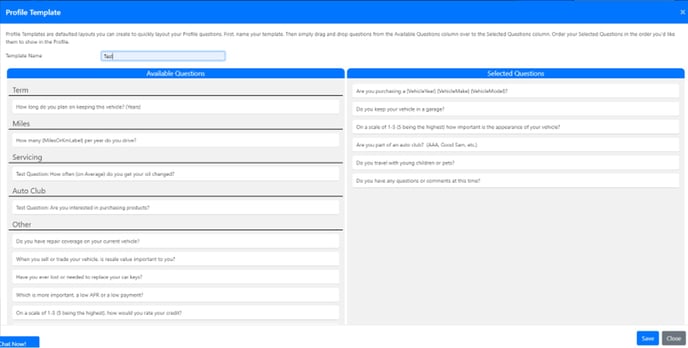
Your Profile Template is now ready to be selected within the Menu and given to the customer!
