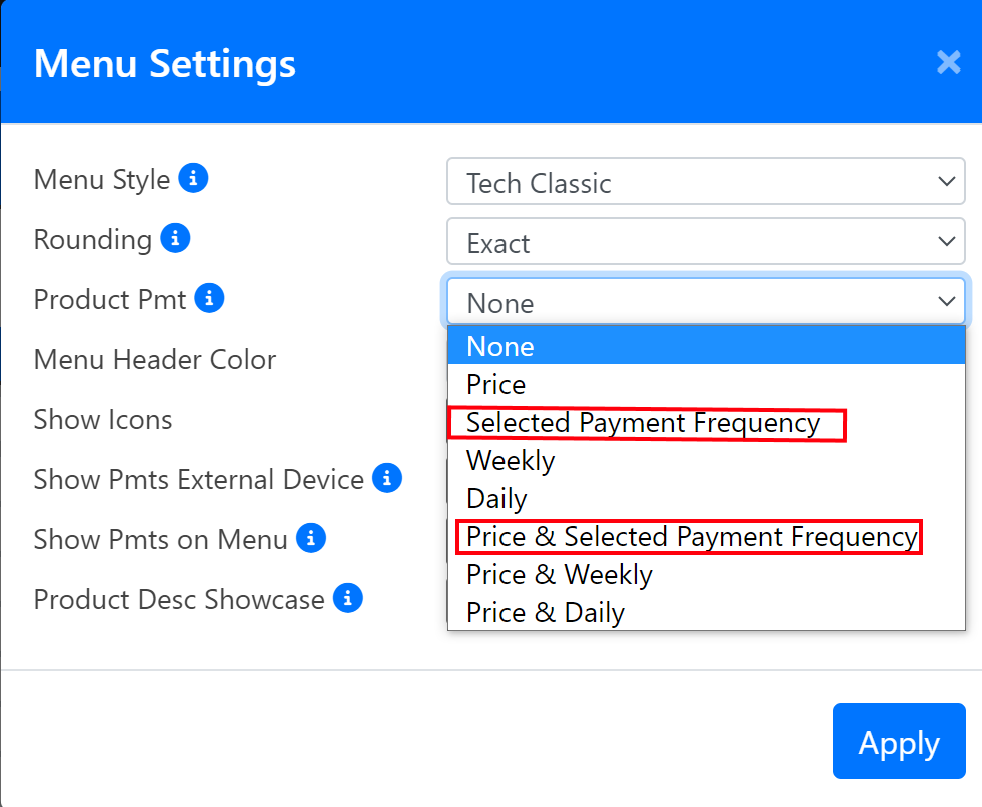How to use the Payment Frequency fields.
If you have Payment Frequency fields activated for your account, they will appear within your Finance Payment Options on the Sale Information page.
TIP: If you are looking to have this added to your account, reach out to our support team. We would be happy to assist.
You may set the frequency type by using the drop-down found in each Payment Option. See the screenshot below. What you select here will determine how that payment will be calculated on the Layout Page.
Depending on what your dealership has requested, you may see the following options.
- Weekly
- Weekly (Amortized Monthly)
- BiWeekly
- BiWeekly (26) (Amortized Monthly)
- Semi-Monthly (24) (Amortized Monthly)
- Semi-Monthly
- Monthly
- BiMonthly
- Quarterly
- Semi-Annual
- Annual
When you are done be sure to use the Save button seen at the bottom right to save your changes.
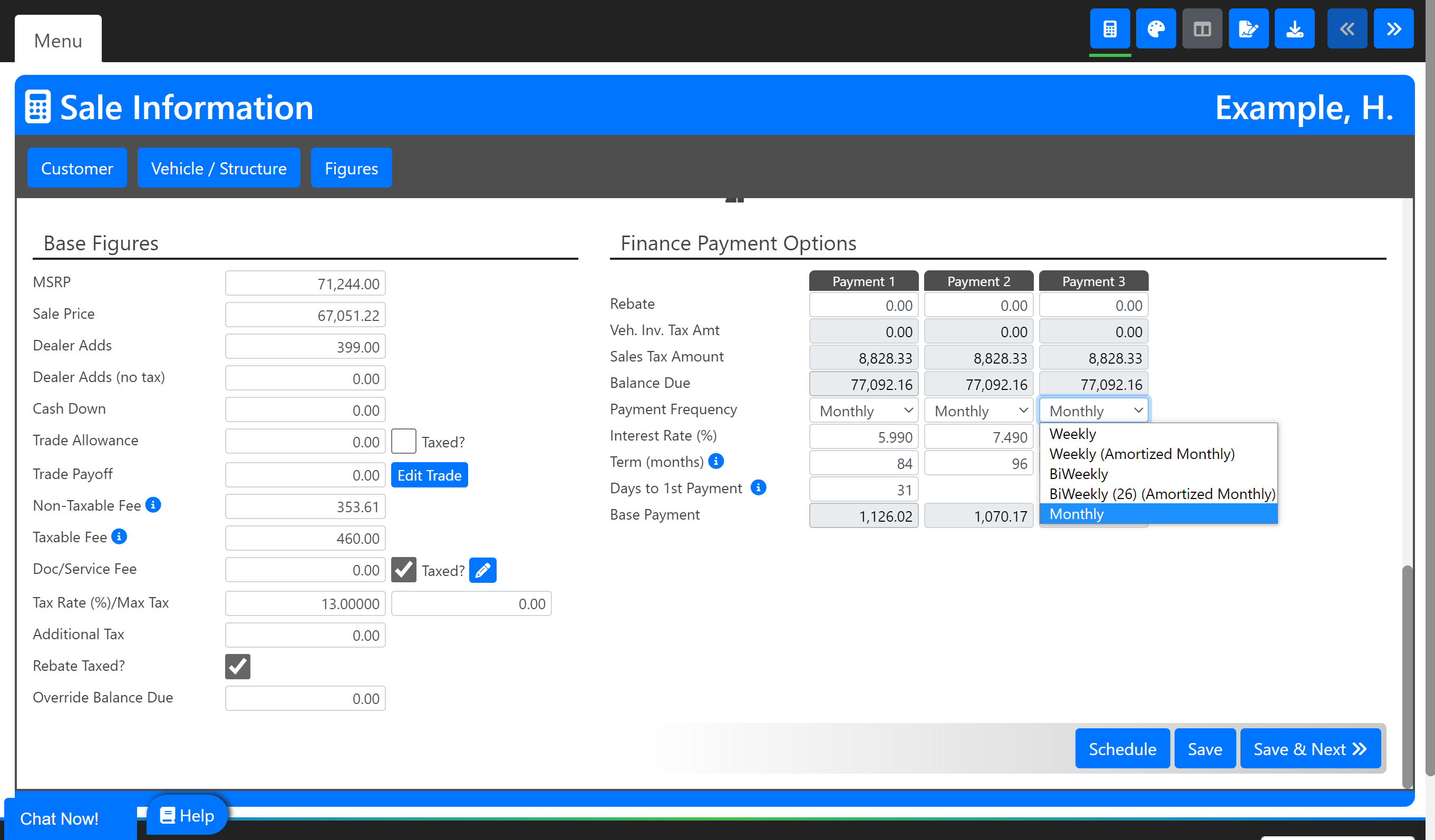
- To utilize the Payment Frequency options as a product payment. Go to the Layout page. Select the Settings button. Use the Product Pmt drop-down to view the options. The options will include the Payment Frequency settings. See the screenshot below.