- MenuMetric Help Page
- System Updates
NEW Generate All Procedure
Our new workflow addition will make Generating All contracts even easier!
When using the Generate All button on the eForms page, you will now see a pop up window that allows you to enter any pre-contracting criteria needed.
As an example, you will be able to enter your product vendor's required information like number of keys, spiff ID number, prefix info or other specifications before the contract is generated. The red asterisk * denotes required pieces of information prior to contracting.
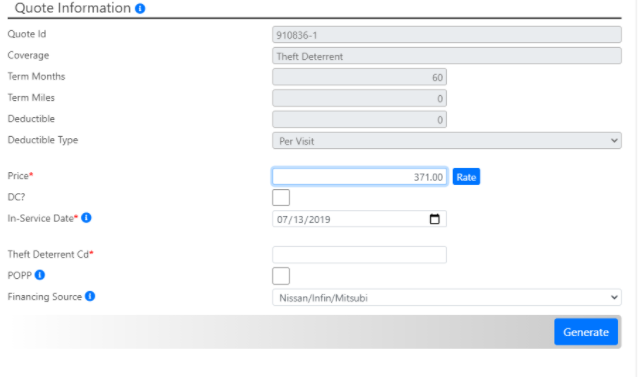
After clicking GENERATE ALL, enter the required info in the pop up window.
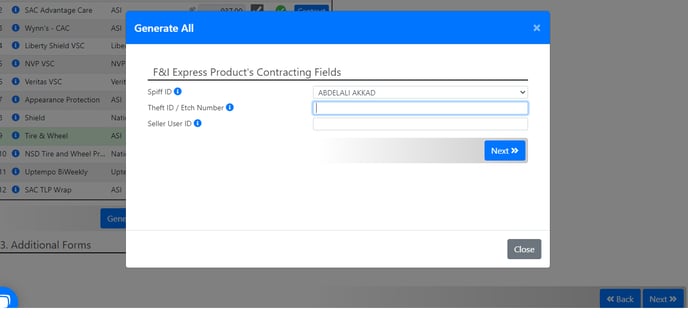
Once all info is entered correctly, click NEXT and watch your contracts generate all together.
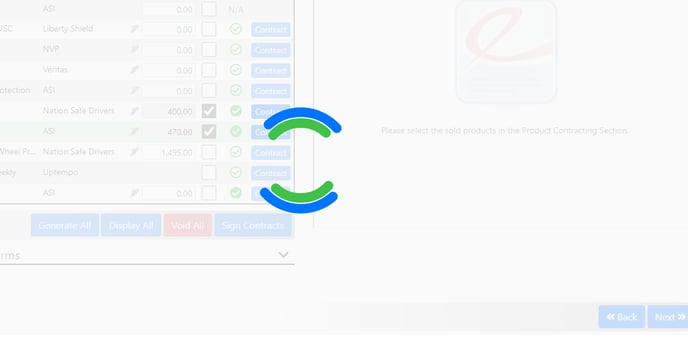
When your contracts finish generating, proceed to display and print.
We hope this new addition makes things easier and gives you the ability to use Generate All for all vendors and all products!
