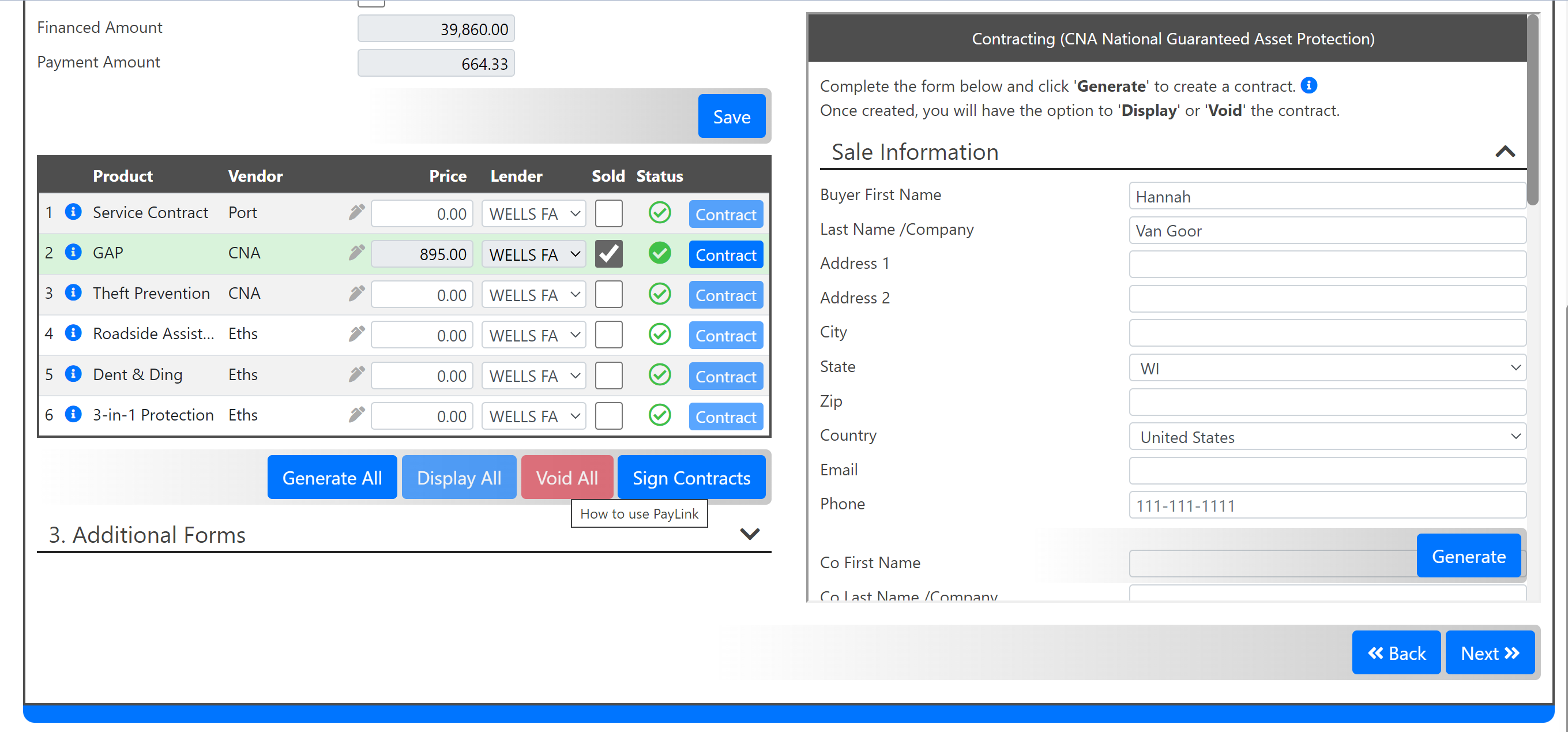- MenuMetric Help Page
- System Features
MenuLite
MenuLite Guide
Have a customer who needs a quick quote? Get rates into the hands of your customer as fast as possible by using MenuLite.
- To use MenuLite you will start from your Menus Page.
- Select + New Sale.

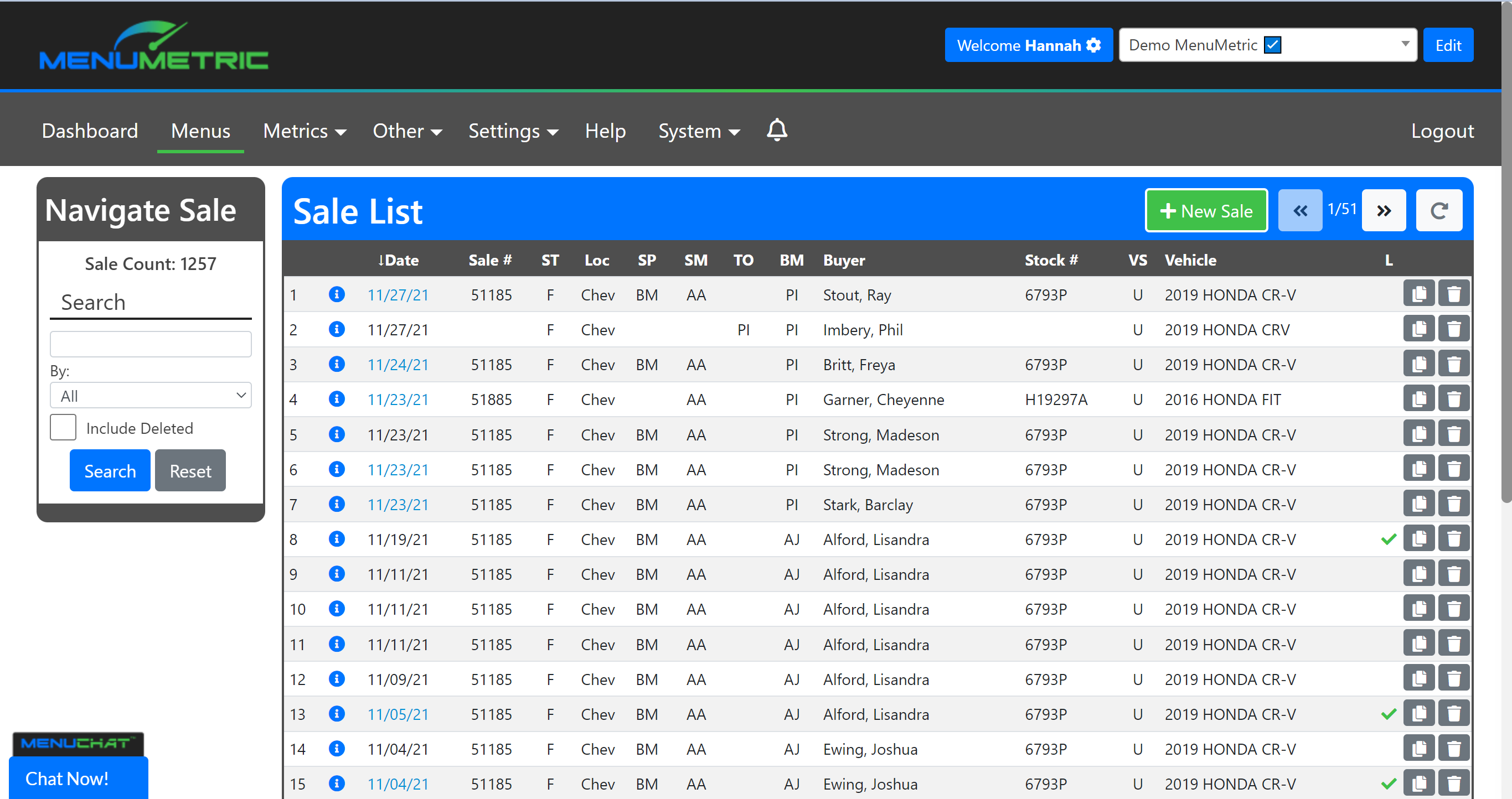
- A pop-up will appear where you can select MenuLite.

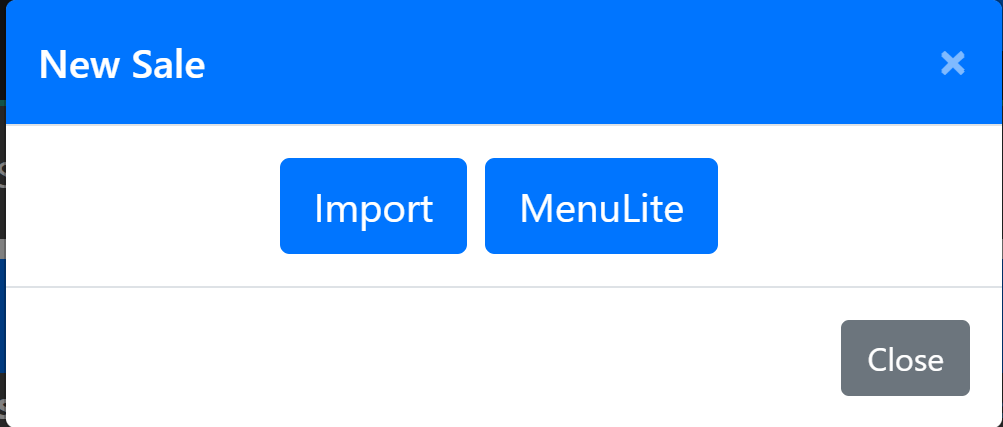
- From here you can fill out the deal structure basics needed to return rates for your menu.
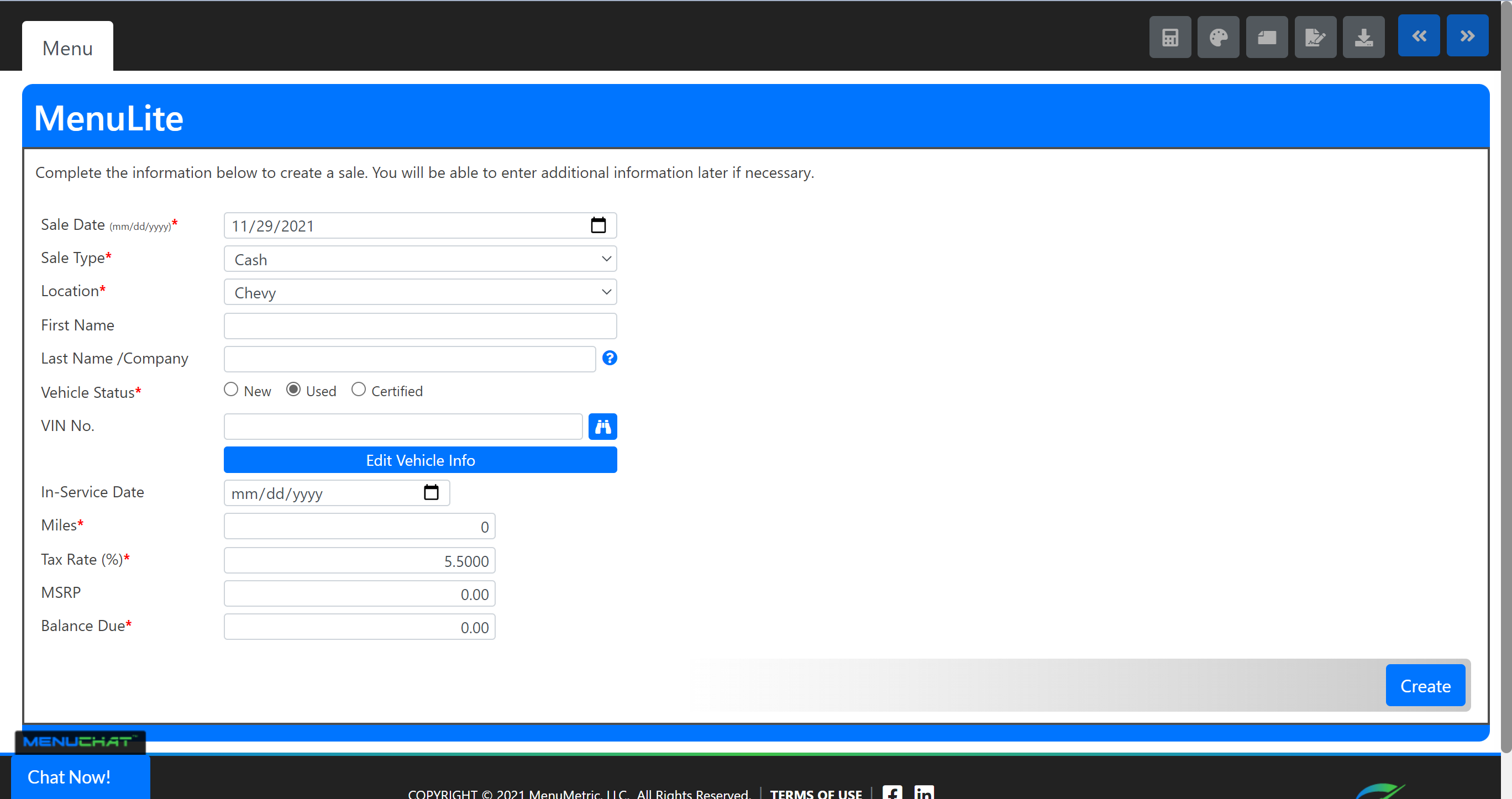
- Be sure to use the binoculars to decode your VIN.

- Once you have filled out all of the needed information press the Create button.

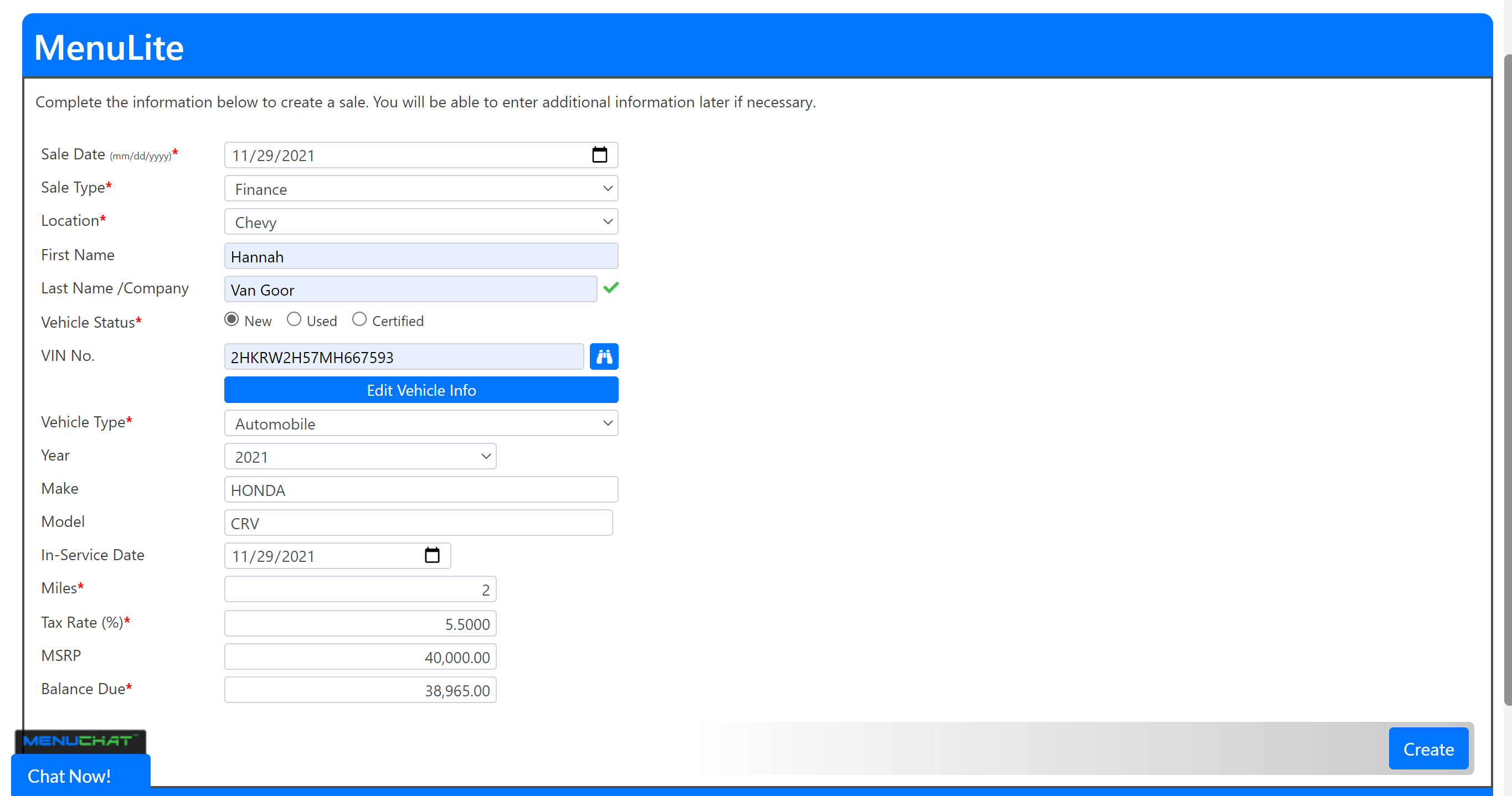
- If you end up needing more information for contracting a quote you have sold to the customer, you can open up the product to add in/ edit your information.
- From #2. Product Contracting select the blue Contract button to open the product.
- Drop down the Sale Information section.
- Make changes as needed.
- Generate your contract.