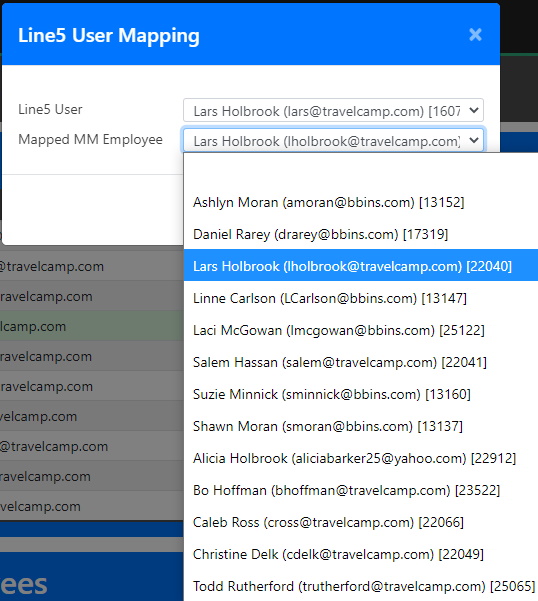- MenuMetric Help Page
- Settings
- Map Line5 Users
Settings: Map Line5 Users
Connect your MenuMetric Accounts to be Line5 Users!
- To map Line5 users, go to Settings > Map Line5 Users.
- You will see a list of the users that are set up at Line5. To map a user, you can either double click the name, or use the blue edit pencil to the right.
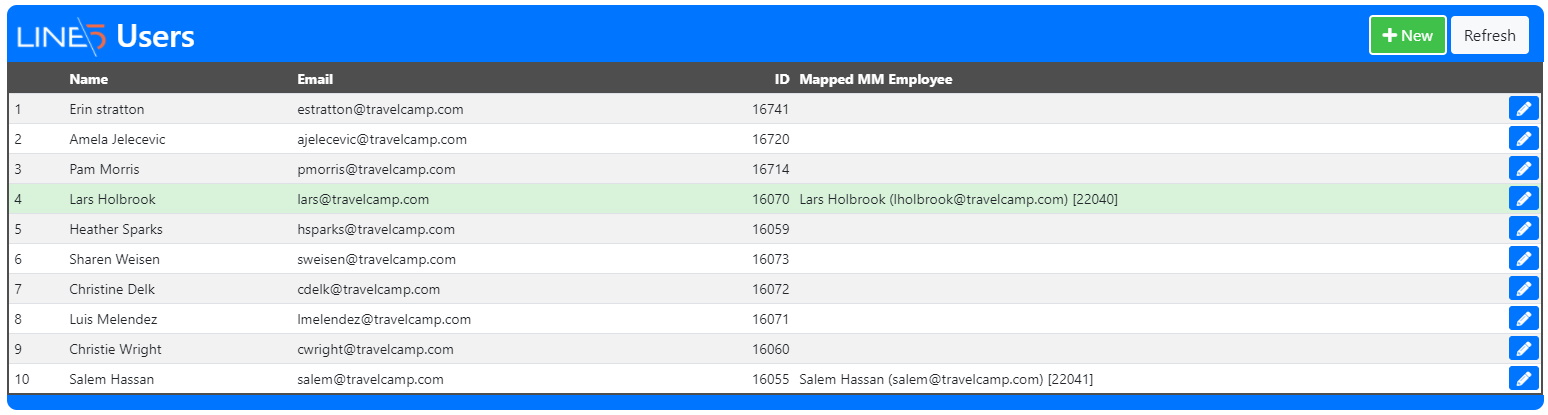
- Clicking the Mapped MM Employee field will open up a list of employees. Select the employee that you would like to map to the Line5 User.
- Click Save to finish.