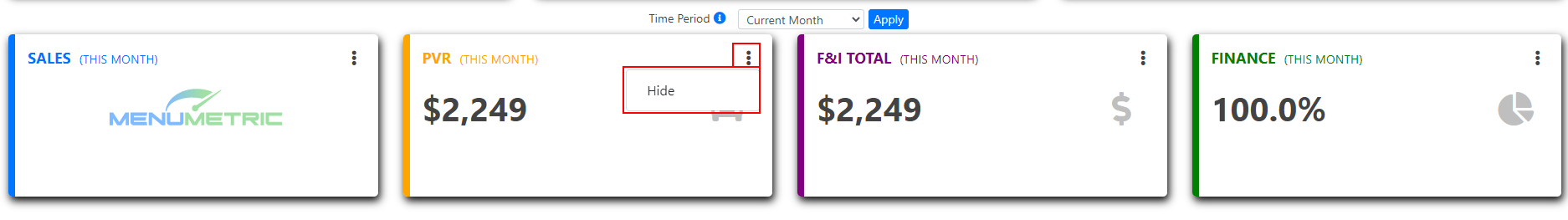- MenuMetric Help Page
- System Features
Hiding Metrics on the Dashboard
How do I hide Metrics from people looking over my shoulder? Step by Step instructions.
If you have a monitor that can easily be seen by your customers and you would like to hide your Metrics from the dashboard, you can easily do so by clicking on the 3 dots at the top right of each box and selecting "Hide". Once you have done this the numbers will stay hidden every time you login until you decide to Show them again following the same process.