How do you use Colonial Transfer within MenuMetric?
Colonial Transfer is a payment plan partner that can be used right within MenuMetric to offer more payment options to your customers.
Note: If you do not currently have your Colonial Transfer in your MenuMetric account, please contact support@menumetric.com for assistance.
- Start your deal as you typically would. From the Sale Information Page select the US Bi-Weekly (24)(Amortized Monthly) or Weekly (Amoratized Monthly), depending on the needs of your specific deal, within your Finance Payment Options section for the Payment Frequency field. For this example we will proceed with US Bi-Weekly.
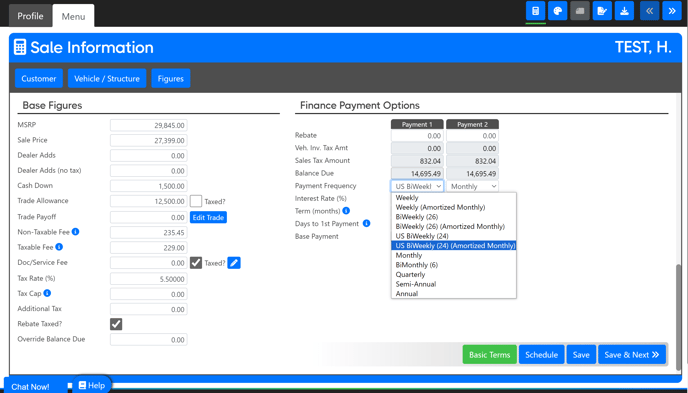
- Proceed through your deal as usual until you reach the Forms page.
- Once you have completed contracting open 4. Payment Plans by selecting the black down arrow on the right. Under this section, you will see the Colonial Transfer entry. Select the Contract button to be transferred into the Auto Pay Plus site with your deal information.
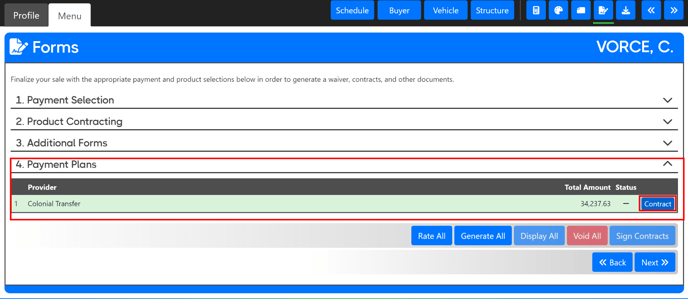
- You are now within the Colonial Transfer site. Proceed with the Colonial Transfer process. If you have any questions from this point on, contact Colonial Transfer support.
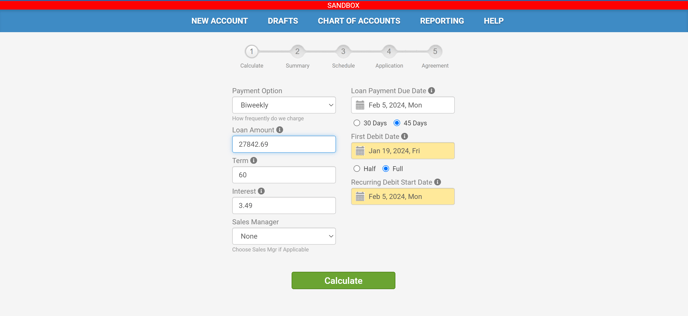
- Once you are done with Colonial Transfer, you may return to the Forms page of your deal within MenuMetric and complete the remainder of your sale.
