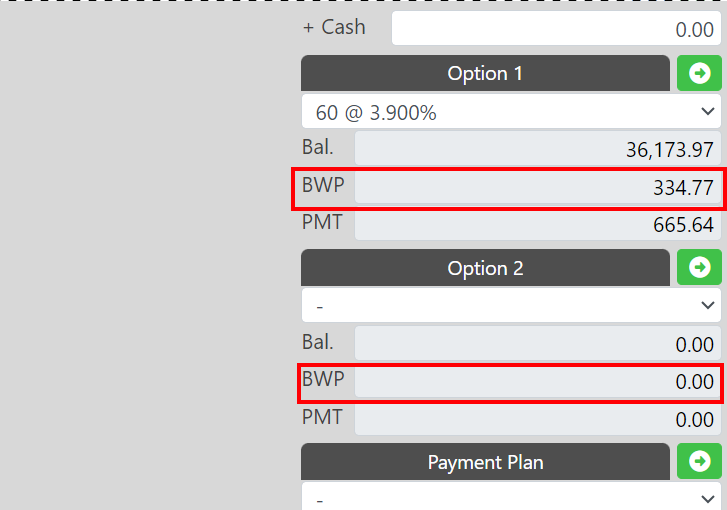What are the Biweekly Plan operations in Dealer Menu Settings?
If you want to enable biweekly plan calculations for your menus, go to Settings > Dealer > Menu > locate the Enable Biweekly Plan? field. See the screenshot below.
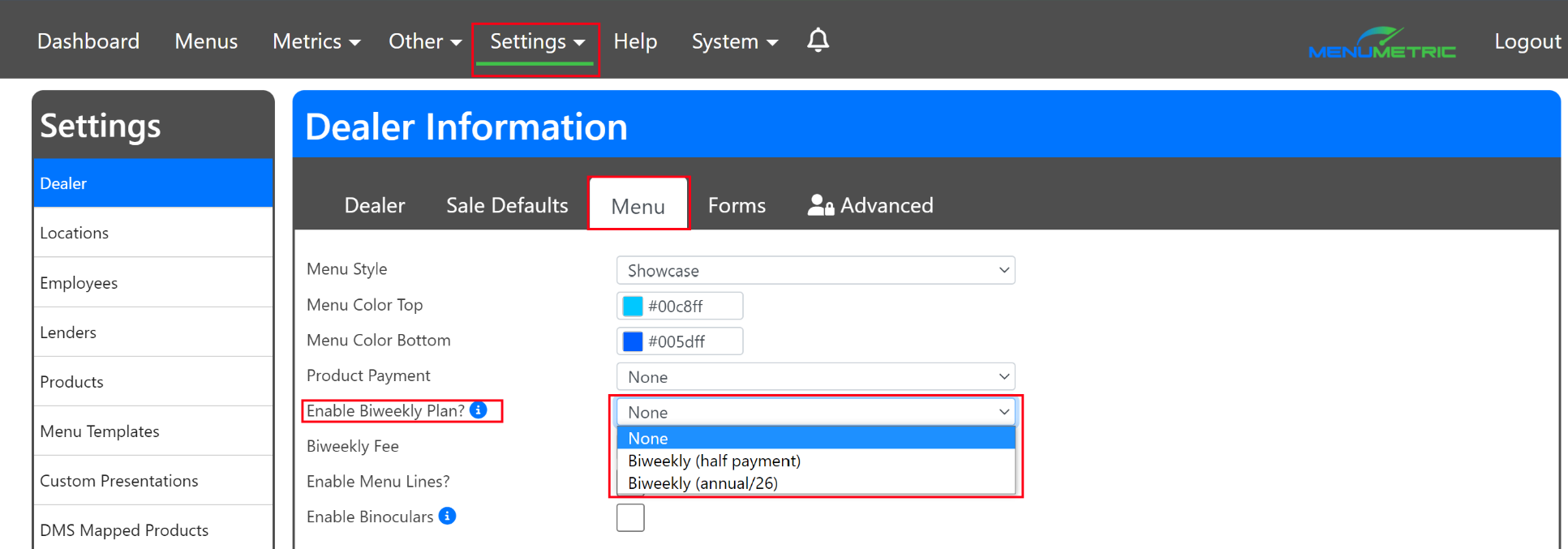
Within the drop-down, there will be 3 options.
1. None: Leaving this field on the None option means that your payments will calculate with the defaulted monthly term.
2. Biweekly (half payment): Half of the monthly payment is made every 2 weeks. Using this payment type normally results in equity acceleration due to additional payments. (26 half payments/13 full payments per year).
- Example:
Monthly Payment: $500.00
Transaction Fee: $1.95
Biweekly Calculation: $500.00/2 +$1.95 = $251.95 (Paid every 2 weeks.)
3. Biweekly (annual/26): The Sum of 12 monthly payments divided by 26. This payment method is typical for Canadian dealers.
- Example:
Monthly Payment: $500.00
Biweekly Calculation: $500 x 12/16 =$230.77 (Paid every 2 weeks.)
When you implement the Biweekly Plans, your Sale Information Page will use the calculations listed above to make your payment. It may look something like the following. (See the highlighted field below.)
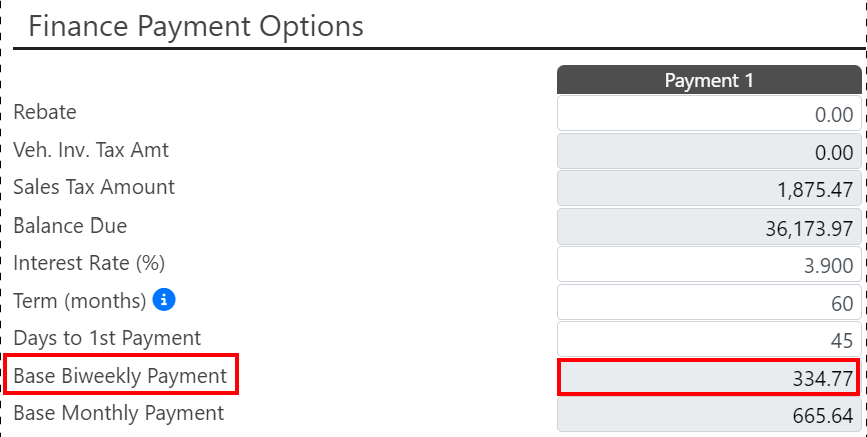
You will also see the Bi-Weekly Plan "BWP" field in the payment options on the Layout page.