This article explains how Bank Fees work in MenuMetric. (This pertains mostly to dealers doing business in Kentucky and Ohio)
Some states allow lenders to charge "Bank Fees" that are calculated into the APR of the loan, and not listed as a separate fee. When a bank fee is charged, the loan rate changes from an interest rate to an APR.
The main difference between interest rate and APR is that interest rate represents the cost you'll pay each year to borrow money, while APR is a more extensive measure of the cost to borrow money that takes additional fees into account.
In most cases, the deal imports from your DMSs do NOT include the Bank Fee. So, MenuMetric has made a lender setting that allows you to enter your fees so they can be calculated correctly. There are two types of fees: "Bank Fee" and PPSA Fee". Please see the tips in MenuMetric for an explanation of each.
To add a Bank Fee, go to Settings and then Lenders. Click the Pencil icon next to the lender that you need to add the fee for.
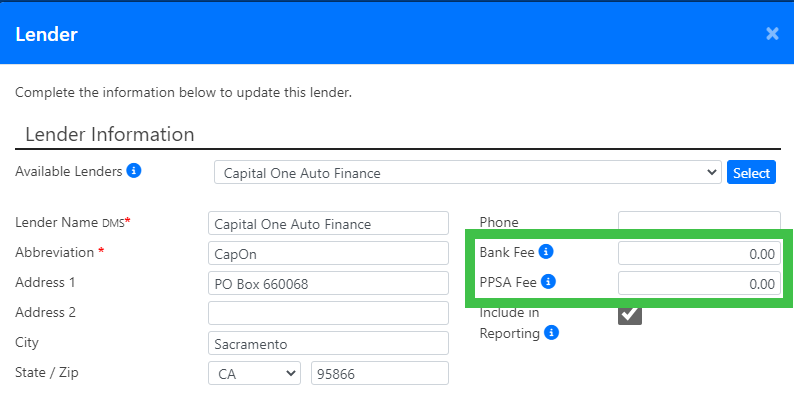
Once you have entered the appropriate fee, click Save at the bottom of the screen. The fee will now be calculated in the APR anytime you have that Lender selected when building a menu.
